Convert MP4 to VPG
How to convert .mp4 videos to .vpg format.
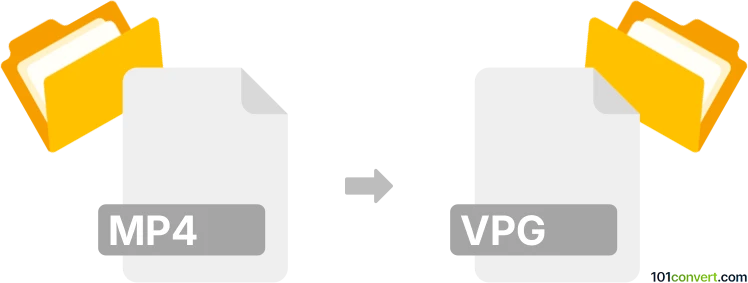
How to convert mp4 to vpg file
- Video
- No ratings yet.
Converting MPEG-4 Videos directly to VideoPad Videos (.mp4 to .vpg conversion) should be possible and straightforward, even though your options are very limited.
It appears that your only option is using the VideoPad Video Editor, which should allow users to import MP4 videos and export them in VPG format.
101convert.com assistant bot
2mos
Understanding MP4 and VPG file formats
The MP4 file format, also known as MPEG-4 Part 14, is a digital multimedia container format most commonly used to store video and audio. It can also store other data such as subtitles and still images. MP4 is widely used due to its high compression rate and compatibility with various devices and platforms.
The VPG file format is less common and is typically associated with specific software or hardware. It may be used for video playback or graphics purposes, but detailed information about this format is not widely available. As such, converting to VPG might be necessary for compatibility with certain systems or applications.
How to convert MP4 to VPG
Converting an MP4 file to a VPG file can be challenging due to the rarity of the VPG format. However, you can use specialized software or online converters that support this conversion. Here are some steps you might follow:
- Find a reliable converter that supports MP4 to VPG conversion. This might be a dedicated software or an online service.
- Upload your MP4 file to the converter.
- Select VPG as the output format.
- Initiate the conversion process and download the converted file.
Best software for MP4 to VPG conversion
Given the rarity of the VPG format, finding a dedicated converter can be difficult. However, some software solutions might offer this capability:
- Any Video Converter: This software supports a wide range of formats and might offer the flexibility needed for rare conversions.
- Online-Convert.com: An online service that supports various file conversions, though availability for VPG should be verified.
To convert using Any Video Converter, you can follow these steps:
- Open the software and go to File → Add Video to import your MP4 file.
- Select the output format as VPG, if available.
- Click on Convert Now to start the conversion process.
Suggested software and links: mp4 to vpg converters
This record was last reviewed some time ago, so certain details or software may no longer be accurate.
Help us decide which updates to prioritize by clicking the button.