Convert MP4 to VIV
Converting .mp4 videos .viv format.
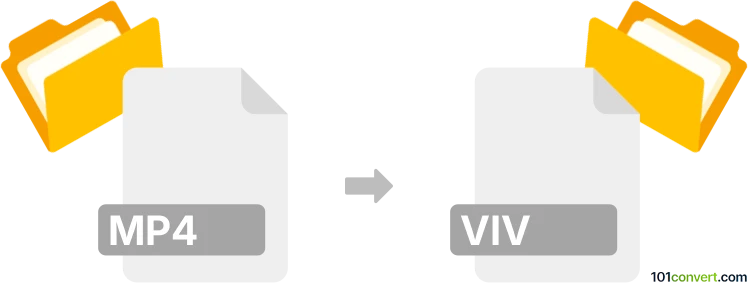
How to convert mp4 to viv file
- Video
- No ratings yet.
It should be possible to directly convert MPEG-4 Videos to VivoActive Videos (.mp4 to .viv conversion), but it seems like your possibilities are rather restricted.
Consider utilizing a software for editing videos or a converter, such as SUPER, which claims to allow users to import MP4 videos and export them in VIV format.
101convert.com assistant bot
2mos
Understanding MP4 and VIV file formats
The MP4 file format, also known as MPEG-4 Part 14, is a digital multimedia container format most commonly used to store video and audio. It is widely supported across various platforms and devices, making it a popular choice for video distribution.
The VIV file format is less common and is associated with VivoActive, a video streaming technology. VIV files are typically used for streaming video content over the internet and may not be as widely supported as MP4 files.
How to convert MP4 to VIV
Converting an MP4 file to a VIV file can be a bit challenging due to the limited support for the VIV format. However, there are some tools and software that can help with this conversion.
Best software for MP4 to VIV conversion
One of the best software options for converting MP4 to VIV is FFmpeg. FFmpeg is a powerful multimedia framework that can decode, encode, transcode, and stream audio and video files. It supports a wide range of formats, including MP4 and VIV.
To convert an MP4 file to a VIV file using FFmpeg, you can use the following command in the terminal:
ffmpeg -i input.mp4 -c:v copy -c:a copy output.vivThis command will take the input MP4 file and convert it to a VIV file without re-encoding the video and audio streams, ensuring a quick and efficient conversion process.
Alternative conversion tools
While FFmpeg is a robust option, other tools like Any Video Converter or HandBrake may also support the conversion, although they might require additional plugins or settings adjustments to handle the VIV format.
Steps to convert using Any Video Converter
1. Open Any Video Converter and click on File → Add Video(s) to import your MP4 file.
2. Select the output format as VIV from the dropdown menu.
3. Click on Convert Now to start the conversion process.
Conclusion
Converting MP4 to VIV can be achieved using tools like FFmpeg or Any Video Converter. While the VIV format is less common, these tools provide a reliable way to perform the conversion.