Convert MP4 to PAGES
How to embed MP4 videos or extract content for use in Apple Pages documents on Mac and iOS.
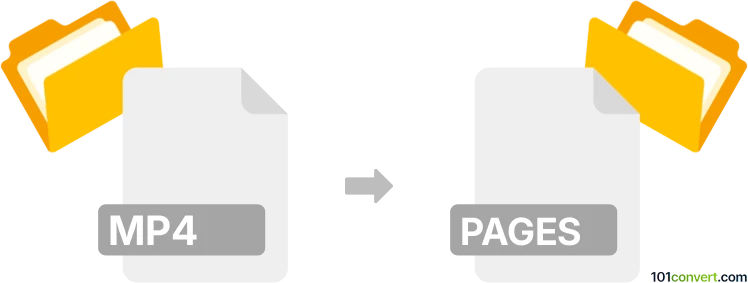
How to convert mp4 to pages file
- Other formats
- No ratings yet.
101convert.com assistant bot
2h
Understanding MP4 and Pages file formats
MP4 is a widely used multimedia file format for storing video, audio, and subtitles. It is compatible with most devices and platforms, making it a standard for video distribution.
Pages is a document file format created by Apple’s Pages word processor, part of the iWork suite. Pages files are used for creating text documents, reports, and layouts, and are primarily compatible with macOS and iOS devices.
Can you convert MP4 to Pages directly?
There is no direct conversion from MP4 (a video file) to Pages (a document file). However, you can embed an MP4 video into a Pages document or extract content (such as screenshots or transcribed text) from the MP4 and insert it into a Pages file.
How to embed an MP4 video into a Pages document
- Open Pages on your Mac.
- Create a new document or open an existing one.
- Drag and drop the MP4 file directly into the document where you want the video to appear.
- Resize or move the video as needed within the document.
- Save the document (File → Save).
Note: Embedded videos in Pages documents can be played on macOS and iOS devices, but may not work on other platforms.
How to extract content from MP4 for use in Pages
- Use a video player (like VLC Media Player) to play the MP4 and take screenshots of desired frames (Video → Take Snapshot).
- Use a transcription service (such as Otter.ai or Google Docs Voice Typing) to convert spoken content in the MP4 to text.
- Insert the screenshots or transcribed text into your Pages document (Edit → Paste or drag and drop images).
- Save your Pages file.
Recommended software for MP4 to Pages workflow
- Apple Pages (macOS/iOS): For creating and editing Pages documents and embedding videos.
- VLC Media Player: For playing MP4 files and capturing screenshots.
- Otter.ai or Google Docs: For transcribing audio from MP4 files to text.
Summary
While you cannot convert an MP4 video file directly to a Pages document, you can embed the video or extract content from it for use in a Pages file. Use Apple Pages for embedding, and tools like VLC or Otter.ai for extracting images or text from your MP4 video.
Note: This mp4 to pages conversion record is incomplete, must be verified, and may contain inaccuracies. Please vote below whether you found this information helpful or not.