Convert MP4 to TOD
How to convert MP4 to TOD format using FFmpeg and other tools for JVC camcorder compatibility.
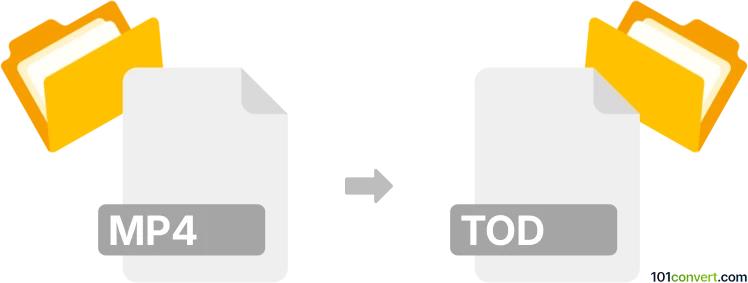
How to convert mp4 to tod file
- Other formats
- No ratings yet.
101convert.com assistant bot
2h
Understanding MP4 and TOD file formats
MP4 (MPEG-4 Part 14) is a widely used multimedia container format for storing video, audio, and subtitles. It is compatible with most devices and platforms, making it a popular choice for video distribution and playback.
TOD is a proprietary video file format used by certain JVC Everio camcorders. It is based on MPEG-2 video compression and is designed for high-definition video recording. TOD files are not as universally supported as MP4 files and often require conversion for editing or playback on standard devices.
Why convert MP4 to TOD?
Converting MP4 to TOD may be necessary if you need to import video into specific JVC camcorder software or workflows that require the TOD format. This conversion is less common, as most users convert from TOD to MP4 for broader compatibility, but some niche applications may require the reverse.
How to convert MP4 to TOD
Since TOD is a less common format, not all video converters support exporting to TOD. However, FFmpeg is a powerful, open-source command-line tool that can handle this conversion if you specify the correct parameters.
Best software for MP4 to TOD conversion
- FFmpeg (Windows, macOS, Linux): A free, open-source multimedia framework that supports a wide range of formats, including TOD. To convert, use a command like:
ffmpeg -i input.mp4 -vcodec mpeg2video -acodec mp2 -f mpeg2video output.tod - Wondershare UniConverter (Windows, macOS): While primarily focused on popular formats, it supports custom output settings. You may need to set the output to MPEG-2 and manually change the file extension to .tod.
Step-by-step conversion using FFmpeg
- Download and install FFmpeg from the official website.
- Open your command prompt or terminal.
- Navigate to the folder containing your MP4 file.
- Run the following command:
ffmpeg -i input.mp4 -vcodec mpeg2video -acodec mp2 -f mpeg2video output.tod - The converted TOD file will be saved as output.tod in the same directory.
Tips and considerations
- Ensure your target device or software supports the TOD format before converting.
- Quality settings can be adjusted in FFmpeg using additional parameters for bitrate and resolution.
- Always keep a backup of your original MP4 files before conversion.
Note: This mp4 to tod conversion record is incomplete, must be verified, and may contain inaccuracies. Please vote below whether you found this information helpful or not.