Convert MP4 to MJPG
Converting .mp4 videos to .mjpg format.
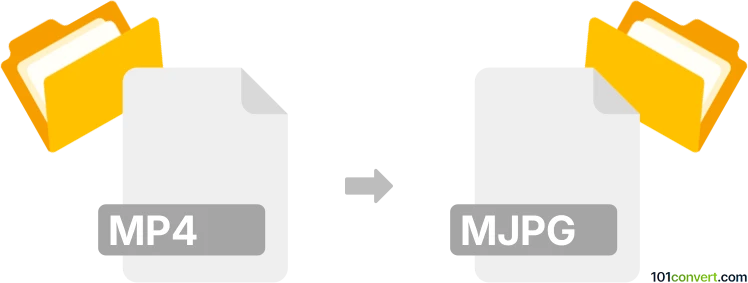
How to convert mp4 to mjpg file
- Video
- No ratings yet.
It is not difficult to convert MPEG-4 Videos directly to Motion JPEG Videos (.mp4 to .mjpg conversion), your options are, however, quite limited.
Use video editing programs or (online) conversion tools, such as Freemake Video Converter or MediaCoder, which allow users to import MP4 videos and re-save them in MJPG format.
101convert.com assistant bot
2mos
Understanding MP4 and MJPG file formats
The MP4 file format, also known as MPEG-4 Part 14, is a digital multimedia container format commonly used to store video and audio. It is highly versatile and supports a wide range of codecs, making it a popular choice for streaming and sharing video content.
On the other hand, MJPG (Motion JPEG) is a video format that consists of a sequence of JPEG images. Each frame in an MJPG video is a separate JPEG image, which makes it easy to edit and manipulate individual frames. However, MJPG files tend to be larger in size compared to other video formats due to the lack of compression between frames.
How to convert MP4 to MJPG
Converting an MP4 file to an MJPG file involves extracting the video frames from the MP4 and encoding them as individual JPEG images. This process can be accomplished using various software tools and converters.
Best software for MP4 to MJPG conversion
One of the best software options for converting MP4 to MJPG is FFmpeg. FFmpeg is a powerful, open-source multimedia framework that can handle a wide range of video and audio formats. It is available for Windows, macOS, and Linux.
To convert an MP4 file to MJPG using FFmpeg, you can use the following command in the terminal or command prompt:
ffmpeg -i input.mp4 -q:v 2 output.mjpgThis command specifies the input file (input.mp4) and the output file (output.mjpg), with a quality setting of 2 for the JPEG images.
Alternative software options
Another option for converting MP4 to MJPG is VLC Media Player. Although primarily known as a media player, VLC also offers conversion capabilities. To convert using VLC, follow these steps:
- Open VLC and go to Media → Convert/Save.
- Add the MP4 file you want to convert.
- Click Convert/Save and choose Video - MJPG as the profile.
- Select the destination file and click Start.