Convert MP4 to MJP2
How to convert .mp4 videos to .mjp2 format.
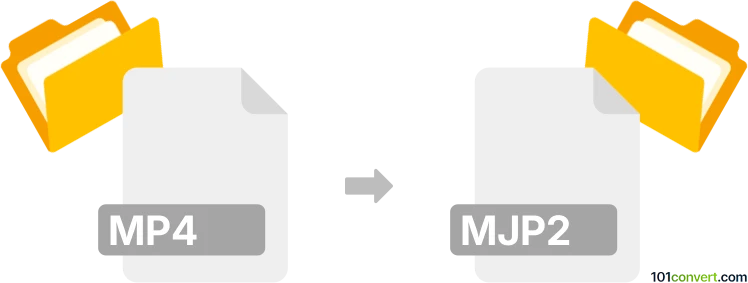
How to convert mp4 to mjp2 file
- Video
- No ratings yet.
Converting MPEG-4 Videos directly to Motion JPEG 2000 Sequence Format (.mp4 to .mjp2 conversion) should be possible, even though your options are limited.
It appears that your only option is using Adobe Premiere Pro, which should allow users to import MP4 videos and export them in MJP2 format.
101convert.com assistant bot
2mos
Understanding MP4 and MJP2 file formats
The MP4 file format, also known as MPEG-4 Part 14, is a digital multimedia container format most commonly used to store video and audio. It can also store other data such as subtitles and still images. MP4 is widely used due to its high compression and compatibility with various devices and platforms.
The MJP2 file format, on the other hand, is a Motion JPEG 2000 file. It is a video format that uses JPEG 2000 compression for each frame, providing high-quality video with efficient compression. MJP2 is less common than MP4 but is used in specific applications where high-quality video is required.
How to convert MP4 to MJP2
Converting an MP4 file to an MJP2 file involves changing the video format while maintaining the quality of the video. This can be done using specialized software or online converters.
Best software for MP4 to MJP2 conversion
One of the best software options for converting MP4 to MJP2 is FFmpeg. FFmpeg is a powerful multimedia framework that can decode, encode, transcode, and stream audio and video files. It is open-source and supports a wide range of formats.
To convert MP4 to MJP2 using FFmpeg, you can use the following command in the terminal:
ffmpeg -i input.mp4 -c:v jpeg2000 output.mjp2Another option is Adobe Media Encoder, which provides a user-friendly interface for converting video files. To convert using Adobe Media Encoder, follow these steps:
- Open Adobe Media Encoder.
- Click on File → Add Source and select your MP4 file.
- Choose JPEG 2000 as the output format.
- Click on Start Queue to begin the conversion process.
Conclusion
Converting MP4 to MJP2 can be easily achieved using tools like FFmpeg or Adobe Media Encoder. These tools ensure that the video quality is maintained while providing efficient conversion processes.
Suggested software and links: mp4 to mjp2 converters
This record was last reviewed some time ago, so certain details or software may no longer be accurate.
Help us decide which updates to prioritize by clicking the button.