Convert MP4 to M4A
Is there a way to convert .mp4 videos to .m4a audio format?
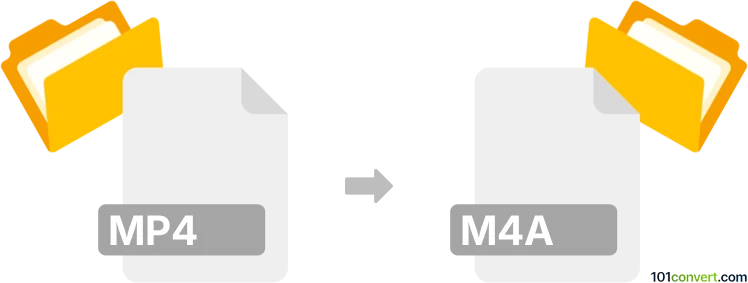
How to convert mp4 to m4a file
- Audio
- No ratings yet.
Converting MPEG-4 Videos directly to MPEG-4 Audio Files (.mp4 to .m4a conversion) is certainly doable and several video editors and converters support such efforts. Should your MP4 file contain audio data only, you won't even have to convert it. Simply rename its suffix to M4A.
In case your MP4 file contains also video data, use one of several media editing tools or (online) converters, such as Helium Music Manager or MediaMonkey, which let you import MP4 videos and export them in M4A format.
101convert.com assistant bot
3mos
Understanding MP4 and M4A file formats
MP4 is a digital multimedia container format most commonly used to store video and audio, but it can also be used to store other data such as subtitles and still images. It is a versatile format that is widely used for streaming and sharing video content.
M4A is a file format used exclusively for audio. It is a part of the MPEG-4 format and is often used for storing music and other audio files. M4A files are known for their high quality and smaller file size compared to other audio formats.
How to convert MP4 to M4A
Converting an MP4 file to an M4A file involves extracting the audio track from the video file. This can be done using various software tools and converters.
Best software for MP4 to M4A conversion
One of the best software options for converting MP4 to M4A is VLC Media Player. It is a free and open-source media player that also offers conversion capabilities.
To convert using VLC, follow these steps:
- Open VLC Media Player.
- Go to Media → Convert/Save.
- Click on Add and select the MP4 file you want to convert.
- Click on Convert/Save at the bottom.
- In the Profile dropdown, select Audio - MP3 and then change the file extension to .m4a.
- Choose a destination file and click Start.
Another excellent tool is Online Audio Converter, a web-based service that allows you to convert files without downloading any software. Simply upload your MP4 file, select M4A as the output format, and download the converted file.