Convert MP4 to M3U8
Can I convert .mp4 videos to .m3u8 format.
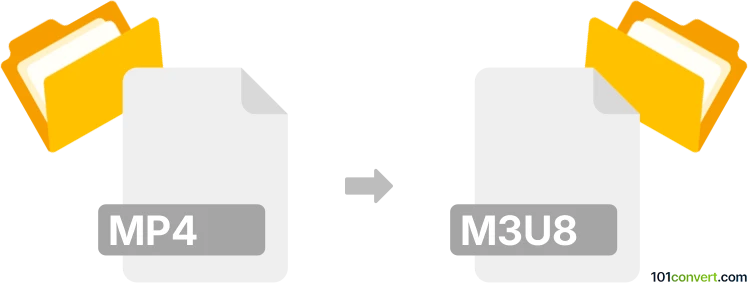
How to convert mp4 to m3u8 file
- Audio
- Rating: 5.0/5
Converting MPEG-4 Videos directly to UTF-8 M3U Playlists (.mp4 to .m3u8 conversion) is not possible, since you can't simply transform a multimedia data file to a playlist file, which only references an audio file.
We are not aware of any multimedia editing software or (online) conversion tool capable of converting .mp4 to .m3u8.
Simply put, it is impossible to convert MP4 to M3U8 directly.
Thus, there is no so-called mp4 to m3u8 converter or a free online .mp4 to .m3u8 conversion tool.
101convert.com assistant bot
3mos
Understanding MP4 and M3U8 file formats
The MP4 file format, also known as MPEG-4 Part 14, is a digital multimedia container format most commonly used to store video and audio. It is a highly versatile format that supports a wide range of codecs and is widely used for streaming and sharing video content online.
On the other hand, the M3U8 file format is a playlist file used by various media applications to organize and play a sequence of media files. It is a UTF-8 encoded version of the M3U format and is commonly used for HTTP Live Streaming (HLS), which is a protocol for streaming video over the internet.
How to convert MP4 to M3U8
Converting an MP4 file to an M3U8 file involves creating a playlist that references the video segments of the original MP4 file. This process is essential for streaming video content using HLS. The conversion can be done using various software tools that support video transcoding and playlist creation.
Best software for MP4 to M3U8 conversion
One of the best software tools for converting MP4 to M3U8 is FFmpeg. FFmpeg is a powerful open-source multimedia framework that can decode, encode, transcode, and stream audio and video files. It is widely used for its flexibility and support for a wide range of formats.
To convert an MP4 file to M3U8 using FFmpeg, you can use the following command in the terminal:
ffmpeg -i input.mp4 -codec: copy -start_number 0 -hls_time 10 -hls_list_size 0 -f hls output.m3u8This command will segment the MP4 file into smaller chunks and create an M3U8 playlist file that references these segments.
Alternative software options
Another option for converting MP4 to M3U8 is HandBrake, a popular open-source video transcoder. While HandBrake does not directly output M3U8 files, it can be used to transcode MP4 files into a format suitable for HLS streaming, which can then be processed by FFmpeg to create an M3U8 playlist.
To use HandBrake, open the software and select File → Open Source to load your MP4 file. Then, choose the desired output settings and click Start Encode. After transcoding, use FFmpeg to generate the M3U8 playlist.
This record was last reviewed some time ago, so certain details or software may no longer be accurate.
Help us decide which updates to prioritize by clicking the button.