Convert MP4 to MID
How to convert .mp4 videos to .mid format.
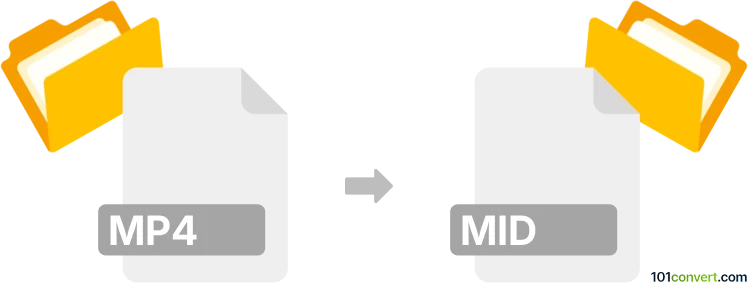
How to convert mp4 to mid file
- Audio
- No ratings yet.
As far as we know, converting MPEG-4 Videos directly to MIDI Music Data Files (.mp4 to .mid conversion) is, per se, not possible. At least not without a simple workaround.
You will first need to convert MP4 to MP3. You can then use one of many available media editors or (online) converters to complete your MP3 to MID conversion.
101convert.com assistant bot
2mos
Understanding MP4 and MID file formats
The MP4 file format, also known as MPEG-4 Part 14, is a digital multimedia container format most commonly used to store video and audio. It can also store other data such as subtitles and still images. MP4 is widely used due to its ability to compress files without significant loss of quality, making it ideal for streaming and sharing over the internet.
On the other hand, the MID file format, or MIDI (Musical Instrument Digital Interface), is a technical standard that describes a protocol, digital interface, and connectors. It is used to connect a wide variety of electronic musical instruments, computers, and related audio devices for playing, editing, and recording music. Unlike MP4, MID files do not contain actual audio data but rather instructions on how music should be played, including notes, timing, and instrument information.
Converting MP4 to MID
Converting an MP4 file to a MID file involves extracting the audio from the video and then converting that audio into a MIDI format. This process can be complex because it requires translating audio data into musical notes and instructions, which is not always straightforward.
Best software for MP4 to MID conversion
One of the best software options for converting MP4 to MID is Audacity combined with a plugin like WIDI Recognition System. Here’s a step-by-step guide:
- Open Audacity and import your MP4 file by clicking File → Import → Audio.
- Once the audio is imported, you can edit it as needed.
- Export the audio as a WAV file by selecting File → Export → Export as WAV.
- Open the WIDI Recognition System and import the WAV file.
- Use the software to convert the WAV file to a MID file.
While this method involves multiple steps and software, it provides a reliable way to convert MP4 to MID, especially for those who need to extract musical data from video files.