Convert MP4 to M2P
How to convert .mp4 videos to .m2p format.
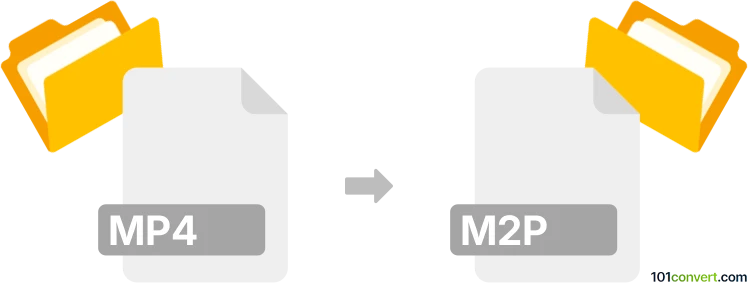
How to convert mp4 to m2p file
- Video
- No ratings yet.
Converting MPEG-4 Videos directly to MPEG-2 Program Stream Files (.mp4 to .m2p conversion) is possible and should be fairly simple, although you won't find many reliable options for such conversion.
Use a video editing program or (online) conversion tool, such as Adobe Premiere Pro or Adobe Media Encoder, which allow users to import MP4 videos and export them in M2P format.
101convert.com assistant bot
2mos
Understanding MP4 and M2P file formats
MP4 (MPEG-4 Part 14) is a digital multimedia container format most commonly used to store video and audio, but it can also be used to store other data such as subtitles and still images. It is a highly versatile format that is widely supported across various platforms and devices.
M2P is a file extension for a MPEG-2 Program Stream file format. It is used for multiplexing digital video, audio, and other streams into a single file. M2P files are often used in broadcasting and DVD authoring.
How to convert MP4 to M2P
Converting an MP4 file to an M2P file involves changing the container format while maintaining the video and audio streams. This can be useful for compatibility with certain broadcasting systems or DVD authoring software.
Best software for MP4 to M2P conversion
One of the best software options for converting MP4 to M2P is FFmpeg. FFmpeg is a powerful open-source multimedia framework that can decode, encode, transcode, and stream audio and video files. It supports a wide range of formats and is highly customizable.
To convert MP4 to M2P using FFmpeg, you can use the following command in the terminal:
ffmpeg -i input.mp4 -c:v copy -c:a copy -f mpeg output.m2pThis command tells FFmpeg to take the input MP4 file, copy the video and audio streams without re-encoding, and output them in the M2P format.
Alternative software options
Another option is HandBrake, a popular open-source video transcoder. While HandBrake does not natively support M2P, you can use it to convert MP4 to MPEG-2, and then use another tool to change the container to M2P.
To convert using HandBrake, open the software and select File → Open Source to load your MP4 file. Then, choose the MPEG-2 format under the Video tab and click Start to begin the conversion.