Convert MP4 to DIVX
How can I convert .mp4 video files to .divx format?
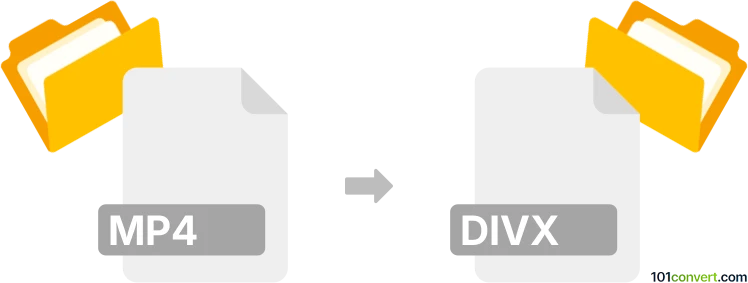
How to convert mp4 to divx file
- Video
- No ratings yet.
Converting MPEG-4 Videos directly to DivX-Encoded Movies (.mp4 to .divx conversion) is not only possible, it should be fairly simple, too.
Use one of many available video editing programs or conversion tools, such as Wondershare Video Converter or Free Studio, which support both formats and are perfectly capable of converting MP4 to DIVX.
101convert.com assistant bot
2mos
Understanding MP4 and DIVX file formats
The MP4 file format, also known as MPEG-4 Part 14, is a digital multimedia container format most commonly used to store video and audio. It is a highly versatile format that supports a wide range of codecs and is widely used for streaming and sharing video content online due to its efficient compression and high quality.
On the other hand, DIVX is a video codec format that was created to enable high-quality video compression. DIVX files are known for their ability to maintain high video quality while significantly reducing file size, making them ideal for storing and sharing video content. DIVX is often used for DVD and Blu-ray video content.
How to convert MP4 to DIVX
Converting MP4 to DIVX involves changing the video codec and container format. This can be done using various software tools that support both formats. The conversion process typically involves selecting the source MP4 file, choosing DIVX as the output format, and then executing the conversion.
Best software for MP4 to DIVX conversion
One of the best software options for converting MP4 to DIVX is Freemake Video Converter. This software is user-friendly and supports a wide range of video formats, including MP4 and DIVX. To convert using Freemake Video Converter, follow these steps:
- Download and install Freemake Video Converter.
- Open the software and click on File → Add Video to import your MP4 file.
- Select to DIVX from the format options at the bottom of the interface.
- Choose the desired output settings and click Convert to start the conversion process.
Another excellent option is Any Video Converter, which also supports MP4 to DIVX conversion. The process is similar, involving importing the MP4 file, selecting DIVX as the output format, and starting the conversion.