Convert MP4 to APK
How would I best convert .mp4 videos to .apk format?
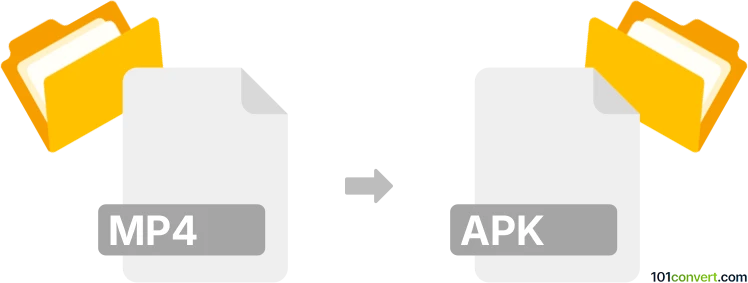
How to convert mp4 to apk file
- Mobile platforms
- No ratings yet.
Since you cannot directly convert images or videos to APK format, it is, per se, not possible to convert MPEG-4 Videos to Android Package Files (.mp4 to .apk conversion).
You could, however, use specialized apps, such as the Live Wallpaper Creator, which allow users to generate rich/animated wallpapers for Android devices from images and/or videos. Such wallpapers are typically created as APK files, i.e. programs, which can be installed and run on an Android device replacing your current wallpaper.
101convert.com assistant bot
2mos
Understanding MP4 and APK file formats
The MP4 file format, also known as MPEG-4 Part 14, is a digital multimedia container format most commonly used to store video and audio. It can also store other data such as subtitles and still images. MP4 is widely used due to its ability to compress files without significant loss of quality, making it ideal for streaming and sharing over the internet.
On the other hand, an APK file, or Android Package Kit, is the package file format used by the Android operating system for the distribution and installation of mobile apps. APK files contain all the elements that an app needs to install correctly on an Android device, including the app's code, resources, assets, certificates, and manifest file.
Can you convert MP4 to APK?
Converting an MP4 file directly to an APK file is not a straightforward process because they serve entirely different purposes. An MP4 is a media file, while an APK is an application package. However, you can create an Android app (APK) that plays an MP4 video. This involves using Android development tools to build an app that includes the MP4 file as part of its resources.
Best software for creating an APK from an MP4
To create an APK that plays an MP4 video, you can use Android Studio, the official integrated development environment (IDE) for Android app development. Here’s a basic outline of the steps involved:
- Download and install Android Studio from the official website.
- Create a new project and choose an appropriate template, such as an Empty Activity.
- Import your MP4 file into the res/raw directory of your project.
- Use Android's VideoView class in your activity to play the video.
- Build and run your project to generate the APK file.
While this process requires some programming knowledge, it is the most effective way to create an APK that includes an MP4 video.