Convert MP3 to EXE
How to convert .mp3 audio to .exe format.
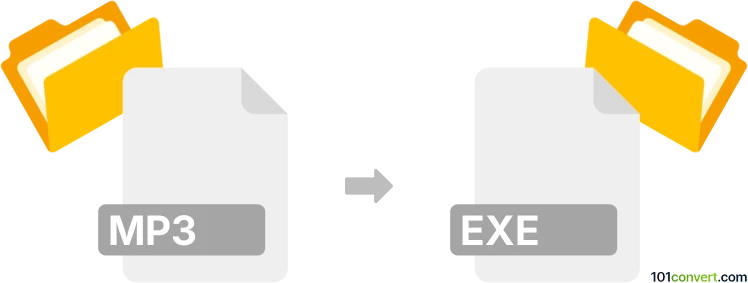
How to convert mp3 to exe file
- Audio
- No ratings yet.
Converting MP3 Audio Files directly to Windows Executable Files (.mp3 to .exe conversion) should be possible. It relates to users attempting to enable MP3 files to be played stand-alone, without the need of a media decoder or player.
Try using a media editing software or (online) conversion tool, such as MP3 to EXE Converter, which should allow users to import MP3 audio and export it in EXE format.
101convert.com assistant bot
2mos
Understanding MP3 and EXE file formats
MP3 is a popular audio file format known for its ability to compress audio data without significantly affecting sound quality. It is widely used for music files and audio streaming due to its small file size and compatibility with most media players.
EXE is a file format used for executable files in Windows operating systems. These files contain programs or applications that can be run directly by the computer. Unlike MP3, EXE files are not used for storing audio data but for executing software applications.
Why convert MP3 to EXE?
Converting an MP3 file to an EXE file is not a typical conversion process. However, it can be useful if you want to create a standalone audio player that plays a specific MP3 file without requiring additional software. This can be beneficial for distributing audio content with a built-in player.
Best software for MP3 to EXE conversion
One of the best tools for converting MP3 files to EXE is AudioPlayer. This software allows you to package an MP3 file into an executable file that can be played on any Windows computer without needing a separate media player.
To convert using AudioPlayer, follow these steps:
- Open AudioPlayer and go to File → Open to select your MP3 file.
- Choose File → Export and select the EXE format.
- Configure any additional settings as needed and click Export to create your EXE file.
Conclusion
While converting MP3 to EXE is not a common practice, it can be useful for creating standalone audio applications. Using tools like AudioPlayer can simplify this process, allowing you to distribute audio content with an integrated player.
Suggested software and links: mp3 to exe converters
This record was last reviewed some time ago, so certain details or software may no longer be accurate.
Help us decide which updates to prioritize by clicking the button.