Convert MP3 to DOC
Converting .mp3 audio to .doc format.
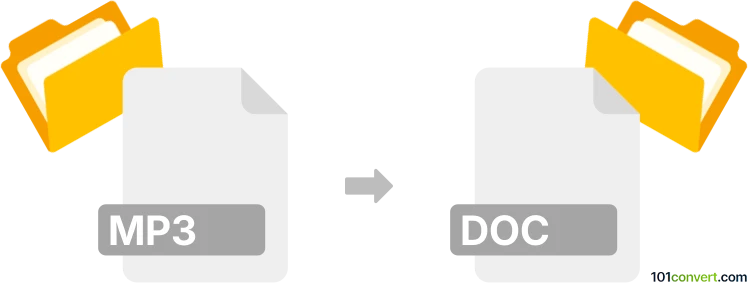
How to convert mp3 to doc file
- Audio to text
- No ratings yet.
Converting MP3 Audio Files to Microsoft Word Documents (.mp3 to .doc conversion), most likely, relates to users attempting to transcribe speech data from audio files, in this case from an MP3 audio.
Use dedicated tools, such as VoiceBase or Voice Notebook, which allow users to transcribe MP3 audio to DOC format.
You will, most likely, need to manually edit the resulting text file, since there is no existing software capable of a spotless transcription.
101convert.com assistant bot
3mos
Understanding MP3 and DOC file formats
MP3 is a popular audio file format known for its ability to compress audio data without significantly affecting sound quality. It is widely used for music files and audio recordings due to its small file size and compatibility with most media players.
DOC is a word processing document format created by Microsoft Word. It is used for creating and editing text documents that can include formatted text, images, tables, and other elements. DOC files are commonly used for reports, essays, and other written content.
Converting MP3 to DOC
Converting an MP3 file to a DOC file involves transcribing the audio content into text format. This process is useful for creating written transcripts of audio recordings, such as interviews, lectures, or podcasts.
Best software for MP3 to DOC conversion
One of the best tools for converting MP3 to DOC is Otter.ai. This software provides accurate transcription services and allows you to export the transcribed text into a DOC file. Here’s how you can do it:
- Upload your MP3 file to Otter.ai.
- Allow the software to transcribe the audio into text.
- Once the transcription is complete, go to File → Export → DOC to save the text as a DOC file.
Other alternatives include Sonix and Trint, which also offer reliable transcription services with DOC export options.