Convert MKV to MTV
How to convert MKV video files to MTV format for portable media players using the best software tools.
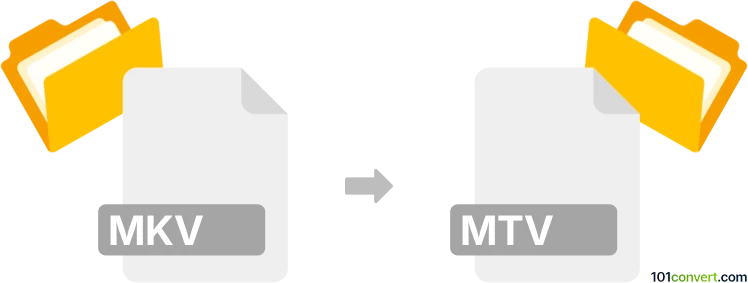
How to convert mkv to mtv file
- Other formats
- No ratings yet.
101convert.com assistant bot
2h
Understanding MKV and MTV file formats
MKV (Matroska Video) is a popular multimedia container format that can hold video, audio, subtitles, and metadata in a single file. It is widely used for high-quality video playback and supports a variety of codecs.
MTV is a less common video file format, primarily used on some portable MP4/MP3 players. It is designed for simple hardware and typically contains low-resolution video with basic audio, making it suitable for devices with limited processing power.
Why convert MKV to MTV?
Converting MKV to MTV is necessary when you want to play videos on older or basic portable media players that only support the MTV format. Since MKV files are not natively supported by these devices, conversion ensures compatibility and smooth playback.
How to convert MKV to MTV
To convert an MKV file to MTV, you need a specialized video converter that supports both formats. The process generally involves:
- Installing a suitable video converter.
- Importing your MKV file into the software.
- Selecting MTV as the output format.
- Adjusting settings such as resolution and bitrate if needed.
- Starting the conversion process.
Best software for MKV to MTV conversion
Format Factory is one of the few free and reliable tools that supports MKV to MTV conversion. It offers a user-friendly interface and a range of customization options.
To convert using Format Factory:
- Download and install Format Factory from the official website.
- Open the program and go to Video → All to MTV.
- Click Add File and select your MKV file.
- Choose output settings as needed.
- Click Start to begin the conversion.
Other alternatives include Any Video Converter and WonderFox Free HD Video Converter Factory, but always check if MTV output is supported in the latest versions.
Tips for successful conversion
- MTV format supports limited resolutions and codecs. Use lower resolutions for best compatibility.
- Test the output file on your device before converting large batches.
- Keep your software updated for the latest format support and bug fixes.
Note: This mkv to mtv conversion record is incomplete, must be verified, and may contain inaccuracies. Please vote below whether you found this information helpful or not.