Convert MKV to STR
How to extract and convert subtitles from MKV video files to STR format using the best free tools.
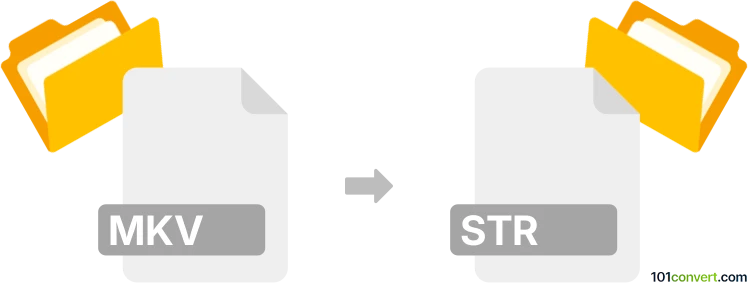
How to convert mkv to str file
- Other formats
- No ratings yet.
101convert.com assistant bot
32m
Understanding mkv and str file formats
MKV (Matroska Video) is a popular multimedia container format that can hold video, audio, subtitles, and metadata in a single file. It is widely used for high-quality video content and supports multiple codecs and streams.
STR files are typically used for subtitle data, especially in the context of PlayStation video files or as subtitle files for certain media players. They contain plain text subtitle information, including timing and display instructions.
Why convert mkv to str?
Converting MKV to STR is usually done to extract subtitle tracks from a video file for use on devices or players that require the STR subtitle format. This process does not convert the video itself, but rather extracts and converts the embedded subtitle stream.
How to convert mkv to str
To convert MKV to STR, you need to extract the subtitle track from the MKV file and then convert it to the STR format. Here’s how you can do it:
- Extract subtitles from MKV: Use a tool like MKVToolNix to extract subtitle tracks from your MKV file. Open your MKV file in MKVToolNix GUI, select the subtitle track, and use Extract to save it as an SRT or ASS file.
- Convert to STR format: Use a subtitle converter such as Subtitle Edit (Windows) or Jubler (cross-platform) to open the extracted subtitle file (e.g., SRT) and save it as STR. In Subtitle Edit, use File → Save as and select MicroDVD (*.sub;*.txt;*.str) as the output format.
Recommended software for mkv to str conversion
- MKVToolNix – Free, open-source tool for extracting subtitle tracks from MKV files.
- Subtitle Edit – Free subtitle editor and converter supporting STR format export.
- Jubler – Cross-platform subtitle editor that can convert between various subtitle formats, including STR.
Summary
Converting MKV to STR involves extracting subtitle tracks from the MKV file and converting them to the STR format using dedicated subtitle editing software. MKVToolNix and Subtitle Edit are the best tools for this process, ensuring accurate and compatible subtitle files for your needs.
Note: This mkv to str conversion record is incomplete, must be verified, and may contain inaccuracies. Please vote below whether you found this information helpful or not.