Convert MKV to MKA
How to convert MKV video files to MKA audio format using MKVToolNix for easy audio extraction.
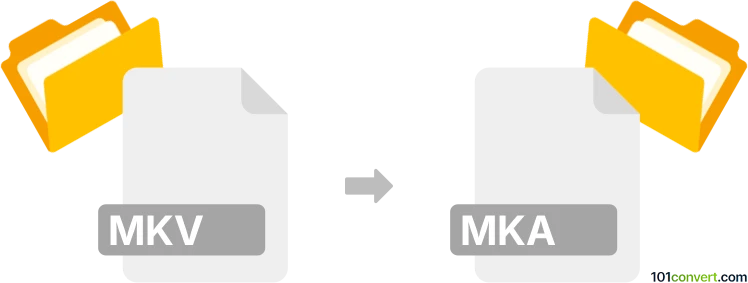
How to convert mkv to mka file
- Other formats
- No ratings yet.
101convert.com assistant bot
2h
Understanding mkv and mka file formats
MKV (Matroska Video) is a popular multimedia container format that can hold video, audio, subtitles, and metadata in a single file. It is widely used for storing movies, TV shows, and other video content due to its flexibility and support for multiple streams.
MKA (Matroska Audio) is a related format from the Matroska family, designed specifically for audio content. It can contain multiple audio tracks, chapters, and metadata, making it suitable for music albums, audiobooks, or any audio-only content.
Why convert mkv to mka?
Converting an MKV file to MKA is useful when you want to extract only the audio from a video file, such as for creating a music album from a concert video or saving a podcast from a recorded video stream.
How to convert mkv to mka
The conversion process involves extracting the audio streams from the MKV file and saving them in the MKA format. This can be done using specialized software that supports Matroska containers.
Best software for mkv to mka conversion
MKVToolNix is the most recommended tool for this task. It is a free, open-source suite for working with Matroska files and is available for Windows, macOS, and Linux.
- Download and install MKVToolNix from the official website.
- Open MKVToolNix GUI.
- Click Add source files and select your MKV file.
- In the Tracks, chapters and tags section, deselect all video and subtitle tracks, leaving only the audio tracks checked.
- Set the output file extension to .mka.
- Click Start multiplexing to begin the conversion.
Other tools like FFmpeg can also perform this conversion via command line, but MKVToolNix offers a user-friendly graphical interface.
Conclusion
Converting MKV to MKA is straightforward with the right tools. MKVToolNix provides an efficient and reliable way to extract audio from video files and save it in the versatile MKA format.
Note: This mkv to mka conversion record is incomplete, must be verified, and may contain inaccuracies. Please vote below whether you found this information helpful or not.