Convert MIDI to WAVE
How do I convert .midi files directly to .wave audio format?
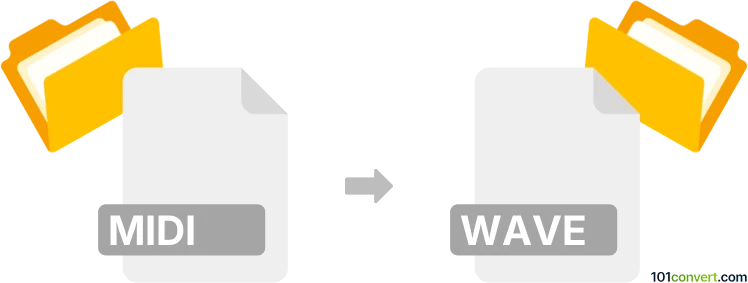
How to convert midi to wave file
- Audio
- No ratings yet.
Converting MIDI Music Data directly to WAVE Audio Files (.mid to .wave conversion) is certainly possible and should be quite straightforward.
Use one of numerous available audio editing programs or (online) conversion tools, such as Audacity or WavePad, which allow users to import MID files and export them in WAVE format.
101convert.com assistant bot
2mos
Understanding MIDI and WAV file formats
MIDI (Musical Instrument Digital Interface) is a technical standard that describes a protocol, digital interface, and connectors for connecting electronic musical instruments, computers, and related devices. Unlike audio files, MIDI files do not contain actual sound recordings; instead, they store instructions for how music should be played, such as notes, tempo, and instrument information.
WAV (Waveform Audio File Format) is an audio file format standard for storing an audio bitstream on PCs. Developed by Microsoft and IBM, WAV files contain uncompressed, high-quality audio data, making them ideal for professional audio editing and playback.
Why convert MIDI to WAV?
Converting a MIDI file to a WAV file allows you to transform musical instructions into actual audio that can be played on any device, shared, or edited in audio software. This is essential for musicians, producers, and anyone needing a universally compatible audio format.
How to convert MIDI to WAV
To convert a MIDI file to a WAV file, you need software that can interpret MIDI instructions and render them as audio. Here are the steps using one of the best tools available:
Best software: Audacity
Audacity is a free, open-source audio editor that supports MIDI to WAV conversion with the help of soundfonts or virtual instruments.
- Download and install Audacity.
- Open Audacity and go to File → Import → MIDI to load your MIDI file.
- Assign a soundfont or virtual instrument to the MIDI tracks if prompted.
- Once the MIDI is rendered as audio, go to File → Export → Export as WAV.
- Choose your desired settings and save the WAV file.
Alternative online converter: Bear Audio Tool
If you prefer an online solution, Bear Audio Tool offers a simple way to convert MIDI to WAV without installing software. Just upload your MIDI file, convert, and download the WAV output.
Key considerations
- Sound quality: The quality of the WAV file depends on the soundfont or instrument used to render the MIDI.
- Compatibility: WAV files are widely supported across devices and platforms.
- File size: WAV files are much larger than MIDI files due to uncompressed audio data.
Summary
Converting MIDI to WAV enables you to turn musical instructions into high-quality audio files. Audacity is a top choice for this conversion, offering flexibility and professional results. Online tools like Bear Audio Tool provide a quick alternative for simple conversions.
Suggested software and links: midi to wave converters
This record was last reviewed some time ago, so certain details or software may no longer be accurate.
Help us decide which updates to prioritize by clicking the button.