Convert MIDI to AKAI
What converter can I use to convert .midi files to .akai disk image format?
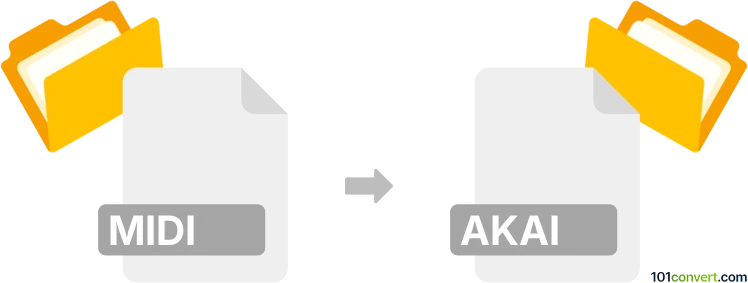
How to convert midi to akai file
- Audio
- No ratings yet.
As far as we know, converting MIDI Music Data Files directly to Akai S-Series Floppy Disk Images (.midi to .akai conversion) is possible, yet it seems that your options are quite limited.
To our knowledge, your best bet is using Awave Studio, which will allow you to import MIDI files and export them in AKAI format.
101convert.com assistant bot
2mos
Understanding MIDI and AKAI file formats
MIDI (Musical Instrument Digital Interface) is a standard protocol and file format (.mid) used for recording and playing back music on digital synthesizers. MIDI files contain performance data such as notes, velocity, and control signals, but do not store actual audio.
AKAI files refer to proprietary formats used by AKAI samplers, such as the AKP (Akai Program), S1000/S3000 disk images, or AKAI MPC project files. These formats store sample data, program settings, and sometimes sequence information, tailored for AKAI hardware and software.
Why convert MIDI to AKAI?
Converting MIDI to AKAI format allows musicians and producers to use MIDI sequences within AKAI samplers, enabling playback with custom samples and integration into hardware workflows. This is especially useful for live performance setups or for leveraging the unique sound-shaping capabilities of AKAI devices.
How to convert MIDI to AKAI format
Direct conversion from MIDI to AKAI is not always straightforward, as MIDI files contain only performance data, while AKAI files require sample mapping and program information. The typical process involves:
- Importing the MIDI file into a DAW (Digital Audio Workstation) or AKAI-compatible software.
- Assigning samples or instruments to MIDI tracks.
- Exporting or saving the project in an AKAI-compatible format.
Recommended software for MIDI to AKAI conversion
- Chicken Systems Translator: A powerful tool for converting between various sampler formats, including MIDI to AKAI (AKP, S1000/S3000). It allows you to map MIDI sequences to samples and export as AKAI programs.
- Extreme Sample Converter: Supports conversion and mapping of MIDI data to AKAI formats, with advanced sample editing features.
- AKAI MPC Software: Import MIDI files, assign samples, and save as AKAI MPC projects or programs.
For example, in Chicken Systems Translator, you can use File → Open to load your MIDI file, assign samples, and then File → Save As to export in the desired AKAI format.
Tips for successful conversion
- Ensure your MIDI tracks are properly mapped to the desired samples or instruments before exporting.
- Check compatibility with your specific AKAI hardware or software version.
- Test the resulting AKAI file on your device to verify correct playback and mapping.