Convert MENC to PDF
How to convert menc to pdf. Possible menc to pdf converters.
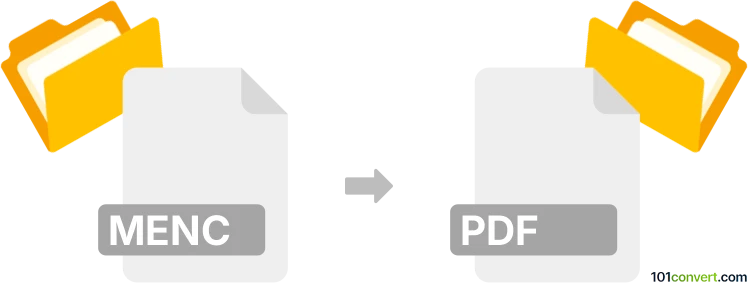
How to convert menc to pdf file
- Other formats
- No ratings yet.
You cannot convert MENC file to anything else. You have to turn off the encryption on the original Windows Mobile device to recover the original file. Without the decryption, there is no way how to get the PDF file back and no menc to pdf conversion is possible.
Simply put, it is impossible to convert MENC to PDF directly.
Thus, there is no so-called menc to pdf converter or a free online .menc to .pdf conversion tool.
101convert.com assistant bot
2mos
Understanding MENC and PDF file formats
The MENC file format is a proprietary format used by Windows Media Center for storing encrypted media files. These files are typically used for digital rights management (DRM) purposes, ensuring that media content is protected and can only be accessed by authorized users.
On the other hand, the PDF (Portable Document Format) is a widely-used file format developed by Adobe Systems. It is designed to present documents consistently across different devices and platforms, preserving the layout, fonts, and images of the original document. PDFs are commonly used for sharing and printing documents.
Converting MENC to PDF
Converting a MENC file to a PDF is not a straightforward process, as MENC files are typically encrypted media files, while PDFs are document files. However, if you have a MENC file that contains text or images you wish to convert to a PDF, you will first need to decrypt the MENC file and extract the content.
Best software for MENC to PDF conversion
Since MENC files are encrypted, you will need software that can decrypt these files. Once decrypted, you can use a document creation tool to convert the content to a PDF. Here are some recommended tools:
- Windows Media Center: Use this to play and potentially decrypt MENC files if you have the appropriate rights.
- Adobe Acrobat: Once you have the content extracted, you can use Adobe Acrobat to create a PDF. Simply go to File → Create → PDF from File.
- Online converters: Websites like Zamzar or Convertio can be used to convert extracted content to PDF, but ensure the content is not DRM-protected.
Steps to convert MENC to PDF
- Decrypt the MENC file using Windows Media Center or another decryption tool.
- Extract the content you wish to convert to a PDF.
- Open the extracted content in a document editor like Microsoft Word or Adobe Acrobat.
- Use the document editor to save or export the content as a PDF by selecting File → Export → PDF.
This record was last reviewed some time ago, so certain details or software may no longer be accurate.
Help us decide which updates to prioritize by clicking the button.