Convert MDL to MLD
How to convert MDL 3D model files to MLD format and discover the best software for the task.
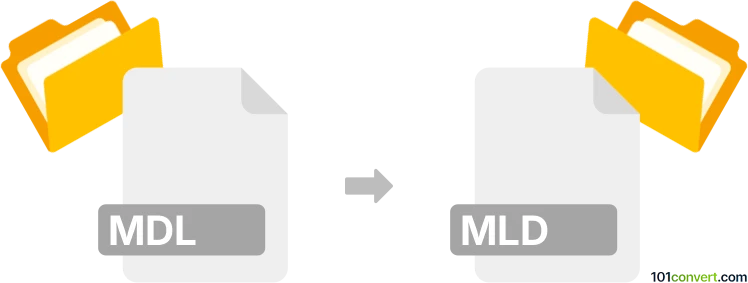
How to convert mdl to mld file
- Other formats
- No ratings yet.
101convert.com assistant bot
3h
Understanding mdl and mld file formats
MDL files are commonly associated with 3D model data, especially in gaming and simulation environments. They store mesh, texture, and sometimes animation data for use in rendering 3D objects. The format is used by various engines, such as Valve's Source engine and others, but the structure can vary depending on the software.
MLD files, on the other hand, are less standardized but are often used for storing model or animation data in specific applications, such as game development tools or proprietary 3D engines. The exact structure of an MLD file depends on the software that created it.
How to convert mdl to mld
Converting MDL to MLD is not a straightforward process due to the proprietary nature of both formats. Typically, you need to:
- Import the MDL file into a 3D modeling tool that supports it.
- Export or save the model in the MLD format, if supported.
If direct export is not available, you may need to convert the MDL file to a more common format (like OBJ or FBX) first, then import that into the target software and export as MLD.
Recommended software for mdl to mld conversion
The best approach depends on the specific MDL and MLD formats you are working with. Here are some general recommendations:
- Blender: A powerful, free 3D modeling tool that supports many formats via plugins. You can use import/export add-ons for MDL and check for MLD export support or use intermediary formats.
- Noesis: A versatile model viewer and converter that supports many game model formats, including some MDL variants. It may require plugins for MLD support.
- 3ds Max: With the right plugins, it can import MDL files and export to various formats. Check if an MLD exporter is available for your version.
Typical workflow in Blender:
- Install the necessary MDL import plugin.
- File → Import → MDL to bring in your model.
- Make any necessary adjustments.
- File → Export → [MLD or intermediary format] if available.
If MLD export is not directly supported, export to a common format (like FBX or OBJ), then use the target software to import and save as MLD.
Tips and considerations
- Always back up your original files before conversion.
- Check for plugins or scripts specific to your MDL and MLD formats.
- Be aware that some data (like animations or materials) may not transfer perfectly between formats.
Note: This mdl to mld conversion record is incomplete, must be verified, and may contain inaccuracies. Please vote below whether you found this information helpful or not.