Convert MDL to STEP
How to convert MDL files to STEP format for CAD interoperability and recommended software options.
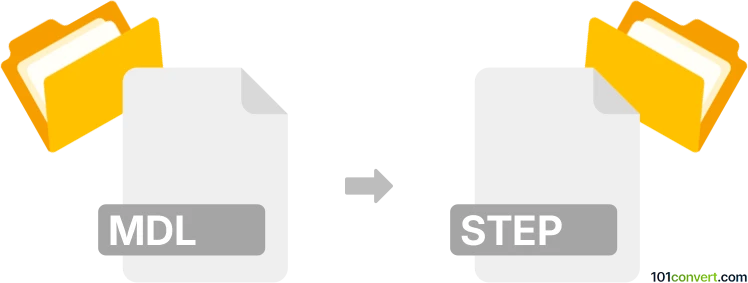
How to convert mdl to step file
- Other formats
- No ratings yet.
101convert.com assistant bot
3h
Understanding mdl and step file formats
MDL files are typically associated with 3D modeling and simulation software, such as Simulink (MATLAB) or proprietary CAD tools. These files can contain model definitions, 3D geometry, or simulation data, depending on the originating software. STEP (STandard for the Exchange of Product model data, with file extensions .step or .stp) is a widely used ISO standard (ISO 10303) for exchanging 3D CAD data between different software platforms, ensuring interoperability and precise geometry transfer.
Why convert mdl to step?
Converting an MDL file to STEP format is essential when you need to share 3D models with collaborators using different CAD systems, or when you want to manufacture or further process a design in a software that supports STEP but not MDL.
How to convert mdl to step
The conversion process depends on the origin of the MDL file. If your MDL file is from a 3D CAD tool (such as Autodesk Alias or CATIA), you can usually export or save the model as a STEP file directly from the software. If the MDL file is from Simulink or another simulation tool, you may need to first export the geometry to a neutral 3D format (like STL or IGES), then convert that to STEP.
Recommended software for mdl to step conversion
- Autodesk Alias: If your MDL file is from Alias, open the file and use File → Export → STEP to save as a STEP file.
- CATIA: Open the MDL file, then use File → Save As and select STEP as the output format.
- FreeCAD: For generic 3D MDL files, import the file, then use File → Export and choose STEP (.stp, .step).
- Online converters: If you have a compatible 3D MDL file, try online services like CAD-Exchanger or AnyConv for quick conversion.
Note: If your MDL file is not a 3D model (e.g., a Simulink model), you must first export the geometry to a 3D format before converting to STEP.
Tips for successful conversion
- Always verify the origin and type of your MDL file to ensure compatibility.
- Check the exported STEP file in a viewer or CAD program to confirm geometry and data integrity.
- If direct conversion fails, try exporting to an intermediate format like IGES or STL, then convert to STEP.
Note: This mdl to step conversion record is incomplete, must be verified, and may contain inaccuracies. Please vote below whether you found this information helpful or not.