Convert MDL to IGS
How to convert MDL 3D model files to IGES (IGS) CAD format using Blender and FreeCAD.
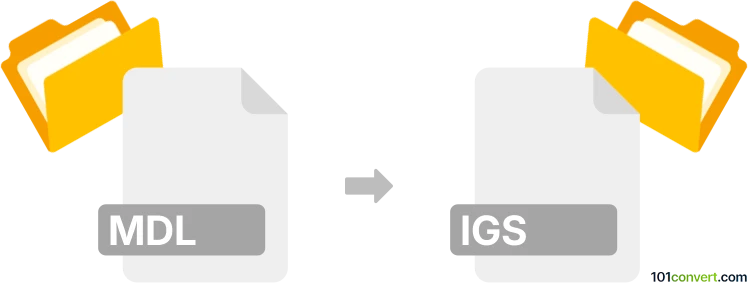
How to convert mdl to igs file
- Other formats
- No ratings yet.
101convert.com assistant bot
7h
Understanding the mdl and igs file formats
MDL files are typically associated with 3D model data, often used in simulation software such as MATLAB Simulink or in gaming engines for storing model geometry and animation. The structure and content of an MDL file can vary depending on the originating software, but it generally contains information about 3D objects, their properties, and sometimes animation data.
IGS (or IGES, Initial Graphics Exchange Specification) files are a widely used CAD file format for exchanging 2D and 3D design data between different CAD systems. IGS files store geometry, topology, and other information in a standardized ASCII text format, making them ideal for interoperability in engineering and manufacturing workflows.
How to convert mdl to igs
Converting an MDL file to an IGS file involves extracting the 3D geometry from the MDL format and exporting it to the IGES standard. The process depends on the source of the MDL file:
- For MATLAB/Simulink MDL files: These are not 3D model files but rather simulation models. They cannot be directly converted to IGS. If you have a 3D model from Simulink 3D Animation, export it to a compatible 3D format first (such as STL or OBJ).
- For game or 3D modeling MDL files: Use a 3D modeling tool that supports MDL import (such as Blender with plugins) and then export to IGES using a CAD tool.
Recommended software for mdl to igs conversion
- Blender (with MDL import plugin): Import the MDL file, then export to a common 3D format like OBJ or STL.
- FreeCAD: Import the intermediate OBJ/STL file, then use File → Export → IGES to save as an IGS file.
- Autodesk Fusion 360: Import the 3D model (after converting to a supported format), then use File → Export → IGES.
Note: There is no direct one-step converter from MDL to IGS. The process usually requires converting MDL to a common 3D format (like OBJ or STL) first, then importing that file into a CAD program to export as IGES.
Step-by-step conversion process
- Open the MDL file in Blender (with the appropriate plugin).
- Export the model as OBJ or STL (File → Export → OBJ/STL).
- Open the exported file in FreeCAD or Fusion 360.
- Export the model as IGES (File → Export → IGES).
Summary
Converting MDL to IGS is a multi-step process that involves using 3D modeling and CAD software. Blender and FreeCAD are recommended for this workflow, ensuring accurate geometry transfer between formats.
Note: This mdl to igs conversion record is incomplete, must be verified, and may contain inaccuracies. Please vote below whether you found this information helpful or not.