Convert MB to JPG
How to convert Maya MB files to JPG images by rendering scenes in Autodesk Maya.
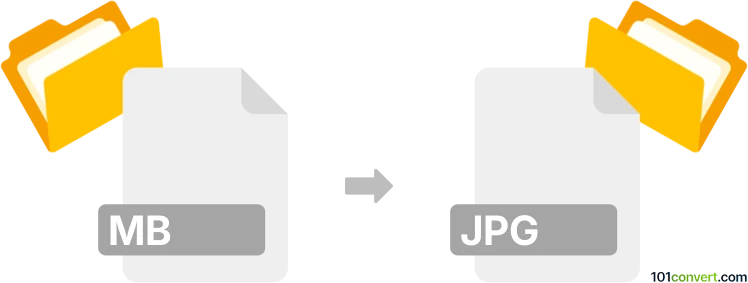
How to convert mb to jpg file
- Other formats
- No ratings yet.
101convert.com assistant bot
11h
Understanding mb and jpg file formats
The MB file extension is not a standard image format. It is most commonly associated with Maya Binary files, which are project files created by Autodesk Maya, a 3D modeling and animation software. These files store 3D scene data, including models, textures, lighting, and animation in a proprietary binary format.
The JPG (or JPEG) format is a widely used raster image format known for its efficient compression and compatibility. JPG files are ideal for sharing and displaying photographic images on the web and across devices.
Why convert mb to jpg?
Converting an MB file to JPG is useful when you want to share a rendered image of your 3D scene or use it in presentations, documents, or online platforms that do not support 3D formats.
How to convert mb to jpg
Since MB files are 3D project files, you cannot directly convert them to JPG. Instead, you need to render the 3D scene as an image and then save or export it as a JPG file. The best way to do this is by using Autodesk Maya itself.
Step-by-step conversion using Autodesk Maya
- Open your MB file in Autodesk Maya.
- Set up your camera view and scene as desired.
- Go to Render settings and choose your preferred resolution and quality.
- Render the scene using Render → Render Current Frame.
- After rendering, open the Render View window.
- In the Render View window, go to File → Save Image.
- Select JPG as the file format and save your image.
Best software for mb to jpg conversion
- Autodesk Maya – The native and most reliable tool for rendering and exporting images from MB files.
- Blender – Can import some Maya files (with plugins or conversion), then render and export as JPG.
Online converters do not support MB files due to their complexity and proprietary nature. Always use professional 3D software for this conversion.
Summary
To convert an MB (Maya Binary) file to JPG, you must render the 3D scene in Autodesk Maya and save the output as a JPG image. This process ensures you capture the visual representation of your 3D work in a widely compatible image format.
Note: This mb to jpg conversion record is incomplete, must be verified, and may contain inaccuracies. Please vote below whether you found this information helpful or not.