Convert MB to MAX
How to convert Autodesk Maya MB files to 3ds Max MAX format using FBX or OBJ interchange formats.
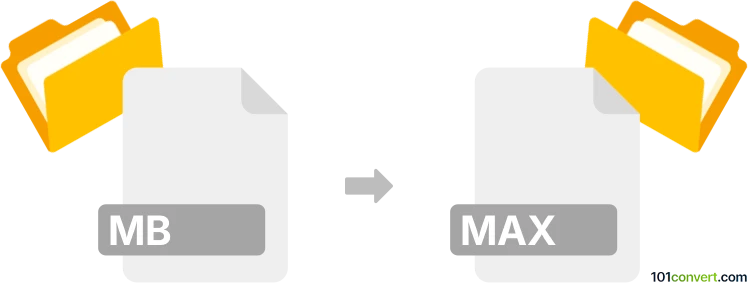
How to convert mb to max file
- Other formats
- No ratings yet.
101convert.com assistant bot
59m
Understanding the mb and max file formats
MB files are project files created by Autodesk Maya, a leading 3D modeling, animation, and rendering software. The MB format (Maya Binary) stores 3D scenes, including models, textures, lighting, animation data, and more, in a binary format for efficient storage and faster loading.
MAX files are the native project files for Autodesk 3ds Max, another powerful 3D modeling, animation, and rendering application. MAX files contain 3D scene data, including geometry, materials, lighting, animation, and camera information, tailored specifically for 3ds Max workflows.
Why convert mb to max?
Converting MB files to MAX format is often necessary when collaborating between teams or artists using different Autodesk software. This conversion allows you to transfer 3D assets and scenes from Maya to 3ds Max for further editing, rendering, or integration into other pipelines.
How to convert mb to max
There is no direct one-click converter for MB to MAX due to the proprietary nature of both formats. However, you can achieve the conversion through a two-step process using Autodesk Maya and Autodesk 3ds Max:
- Export from Maya: Open your MB file in Maya. Go to File → Export All or File → Export Selection and choose a common interchange format such as FBX or OBJ. FBX is recommended as it preserves more scene data, including animation and materials.
- Import into 3ds Max: Open 3ds Max. Use File → Import and select the exported FBX or OBJ file. 3ds Max will import the scene, allowing you to save it as a native MAX file using File → Save As.
Best software for mb to max conversion
- Autodesk Maya – for exporting MB files to FBX/OBJ.
- Autodesk 3ds Max – for importing FBX/OBJ and saving as MAX.
- Autodesk FBX Converter (optional) – for additional FBX compatibility if needed.
There are no reliable online converters for direct MB to MAX conversion due to the complexity and proprietary nature of these formats. Using the official Autodesk software ensures the best compatibility and preservation of scene data.
Tips for a successful conversion
- Always check for compatibility between Maya and 3ds Max versions.
- Use FBX for best results, as it supports more features than OBJ.
- After importing, review your scene in 3ds Max for any missing textures, materials, or animation data.
- Consider baking animations and freezing transformations before export for better results.
Note: This mb to max conversion record is incomplete, must be verified, and may contain inaccuracies. Please vote below whether you found this information helpful or not.