Convert MB to SKP
How to convert Autodesk Maya MB files to SketchUp SKP format using the best tools and methods.
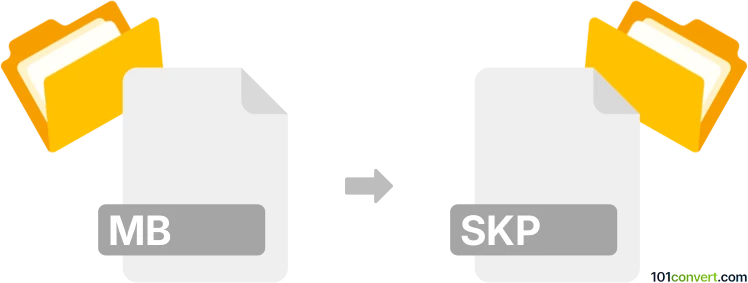
How to convert mb to skp file
- Other formats
- No ratings yet.
101convert.com assistant bot
9h
Understanding mb and skp file formats
MB files are project files created by Autodesk Maya, a leading 3D modeling and animation software. The MB format (Maya Binary) stores 3D scenes, including models, textures, lighting, and animation data in a binary format for efficient storage and quick loading.
SKP files are the native format for SketchUp, a popular 3D modeling application used in architecture, interior design, and engineering. SKP files contain 3D models, textures, and scene information, optimized for SketchUp's workflow and sharing capabilities.
Why convert mb to skp?
Converting MB files to SKP format is essential when you need to transfer 3D models from Maya to SketchUp for further editing, visualization, or collaboration with users who primarily use SketchUp.
How to convert mb to skp
There is no direct converter that transforms MB files to SKP format in a single step. The process typically involves exporting your Maya model to an intermediate format that SketchUp can import, such as FBX or OBJ, and then importing that file into SketchUp.
Step-by-step conversion process
- Open your MB file in Autodesk Maya.
- Go to File → Export All or File → Export Selection.
- Select FBX or OBJ as the export format and save the file.
- Open SketchUp (preferably SketchUp Pro, as it supports more import formats).
- Go to File → Import and select the exported FBX or OBJ file.
- Adjust the imported model as needed within SketchUp and save it as an SKP file.
Best software for mb to skp conversion
- Autodesk Maya – for exporting MB files to FBX or OBJ.
- SketchUp Pro – for importing FBX/OBJ and saving as SKP.
- Autodesk FBX Converter (optional) – for converting between 3D formats if needed.
Tips for a successful conversion
- Check for compatibility issues such as unsupported materials or complex animations, as these may not transfer perfectly.
- Clean up your Maya scene before export to avoid unnecessary geometry or errors.
- Consider using plugins or third-party tools if you frequently need to convert between these formats.
Note: This mb to skp conversion record is incomplete, must be verified, and may contain inaccuracies. Please vote below whether you found this information helpful or not.