Convert MAX to W3D
How to convert 3ds Max (MAX) files to Westwood 3D (W3D) format for game development.
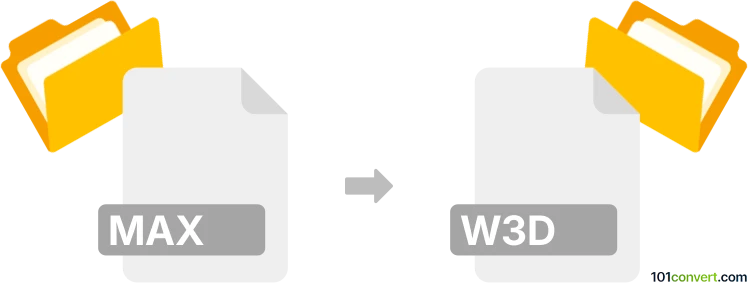
How to convert max to w3d file
- Other formats
- No ratings yet.
101convert.com assistant bot
2h
Understanding the max and w3d file formats
MAX files are proprietary 3D scene files created by Autodesk 3ds Max, a leading 3D modeling, animation, and rendering software. These files store complex 3D models, textures, lighting, animation data, and scene information.
W3D (Westwood 3D) files are used primarily in games developed by Westwood Studios, such as Command & Conquer: Renegade. The W3D format is designed for real-time 3D rendering and contains mesh, texture, and animation data optimized for game engines.
Why convert max to w3d?
Converting MAX files to W3D is essential for integrating 3D models created in 3ds Max into games or applications that use the Westwood 3D engine. This conversion allows artists and developers to leverage advanced modeling tools while ensuring compatibility with legacy game engines.
How to convert max to w3d
Direct conversion from MAX to W3D is not natively supported in 3ds Max or most modern 3D software. However, you can use the W3D Exporter plugin, which was originally developed for 3ds Max by Westwood Studios. Here’s how you can perform the conversion:
- Install the W3D Exporter plugin compatible with your version of 3ds Max. You may need to search for community-maintained versions if using newer 3ds Max releases.
- Open your MAX file in Autodesk 3ds Max.
- Prepare your model by ensuring all geometry, textures, and animations are compatible with the W3D format (e.g., use supported materials and avoid unsupported modifiers).
- Go to File → Export or File → Export Selected.
- Choose W3D as the export format from the list.
- Configure export settings as needed (such as mesh optimization, animation export, and texture paths).
- Click Export and save your file with the .w3d extension.
If you do not have access to the W3D Exporter, you may need to export your model to an intermediate format (such as .3ds or .obj) and use a community tool or converter to generate the W3D file, though this may result in loss of some data or require additional adjustments.
Best software for max to w3d conversion
- Autodesk 3ds Max with the W3D Exporter plugin – the most reliable and direct method for conversion.
- RenX (Gmax with W3D tools) – a free alternative based on Gmax, specifically tailored for W3D export, though with limited features compared to full 3ds Max.
Always verify the compatibility of your exported W3D files within your target game engine to ensure proper rendering and animation.
Note: This max to w3d conversion record is incomplete, must be verified, and may contain inaccuracies. Please vote below whether you found this information helpful or not.