Convert MAX to U3D
How to convert MAX files from 3ds Max to U3D format for 3D sharing and PDF embedding.
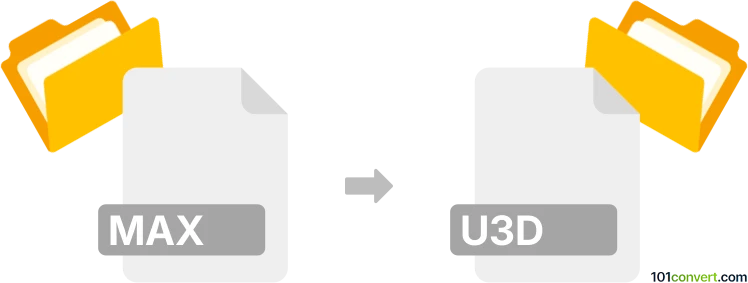
How to convert max to u3d file
- Other formats
- No ratings yet.
101convert.com assistant bot
2h
Understanding MAX and U3D file formats
MAX files are proprietary 3D scene files created by Autodesk 3ds Max, a leading 3D modeling, animation, and rendering software. These files store complex 3D models, textures, lighting, animation data, and scene information. U3D (Universal 3D) is an open, compressed 3D file format designed for sharing 3D data across different platforms and applications. U3D is commonly used for embedding interactive 3D models in PDF documents and for interoperability between 3D software.
Why convert MAX to U3D?
Converting MAX files to U3D is useful when you need to share 3D models in a widely supported, lightweight format, especially for embedding in PDFs or for use in applications that do not support the proprietary MAX format.
How to convert MAX to U3D
Direct conversion from MAX to U3D is not natively supported in most software, as MAX is a proprietary format. The typical workflow involves exporting the MAX file to an intermediate format (such as FBX or OBJ), then converting that file to U3D.
Step-by-step conversion process
- Open your .max file in Autodesk 3ds Max.
- Go to File → Export and choose a common 3D format such as FBX or OBJ.
- Save the exported file to your computer.
- Use a 3D conversion tool such as Meshlab or Blender to import the FBX/OBJ file.
- In the conversion tool, go to File → Export and select U3D as the output format.
- Save the resulting U3D file.
Recommended software for MAX to U3D conversion
- Autodesk 3ds Max: Essential for opening and exporting .max files.
- Meshlab: Free, open-source tool that supports importing FBX/OBJ and exporting U3D.
- Blender: Free 3D suite that can import FBX/OBJ and, with add-ons, export to U3D.
Tips for successful conversion
- Check for compatibility issues with materials and animations, as some data may not transfer perfectly.
- Always verify the U3D file in a viewer or PDF editor to ensure the model appears as expected.
- Consider simplifying your model before export to ensure smooth conversion and smaller file size.
Note: This max to u3d conversion record is incomplete, must be verified, and may contain inaccuracies. Please vote below whether you found this information helpful or not.