Convert MAX to DIP
How to transfer content from MAX files to DIP format using PaperPort and DipTrace software.
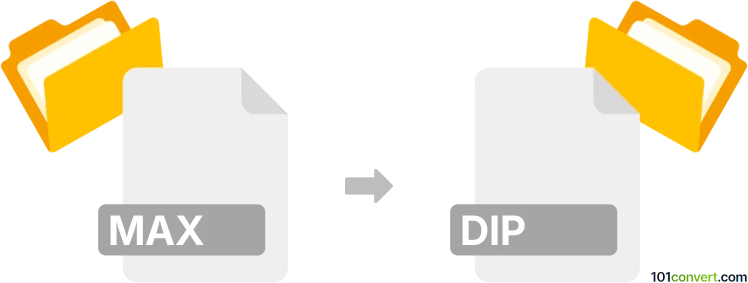
How to convert max to dip file
- Other formats
- No ratings yet.
101convert.com assistant bot
1h
Understanding MAX and DIP file formats
MAX files are typically associated with PaperPort, a document management software by Nuance. These files store scanned images and documents in a proprietary format, making them difficult to open without the original software. On the other hand, DIP files are less common and are usually associated with DipTrace, an electronic design automation (EDA) tool used for creating PCB (Printed Circuit Board) layouts. DIP files in DipTrace contain component or package information for electronic designs.
Why convert MAX to DIP?
Converting a MAX file to a DIP file is an unusual request, as these formats serve very different purposes. However, if you need to extract graphical or schematic information from a MAX file and use it in DipTrace, you may need to convert the content into a compatible format first, such as exporting images or diagrams and then importing them into DipTrace for further editing.
How to convert MAX to DIP
There is no direct converter that transforms MAX files to DIP files due to their different use cases. However, you can follow these steps to achieve a similar result:
- Open the MAX file using PaperPort or a compatible viewer.
- Export the content as an image or PDF using File → Export → Image or File → Export → PDF.
- Open DipTrace and use the File → Import → Image feature to import the exported image or PDF as a reference for your PCB design.
- Manually trace or recreate the schematic or layout in DipTrace, then save your work as a DIP file.
Best software for MAX to DIP conversion
PaperPort is the best tool for opening and exporting MAX files. For working with DIP files, DipTrace is the recommended software. While there is no automated MAX to DIP converter, this workflow allows you to transfer content between the two formats as efficiently as possible.
Summary
Direct conversion from MAX to DIP is not supported due to the different purposes of these formats. The best approach is to export the MAX file content as an image or PDF and then import it into DipTrace for manual recreation and saving as a DIP file.
Note: This max to dip conversion record is incomplete, must be verified, and may contain inaccuracies. Please vote below whether you found this information helpful or not.