Convert MAX to SCN
How to convert MAX files from 3ds Max to SCN scene files for use in other 3D applications.
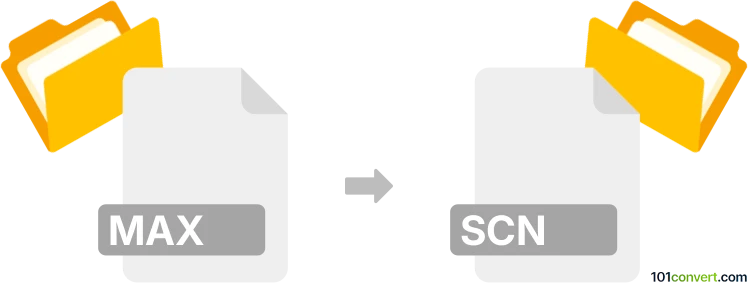
How to convert max to scn file
- Other formats
- No ratings yet.
101convert.com assistant bot
3h
Understanding MAX and SCN file formats
MAX files are project files created by Autodesk 3ds Max, a professional 3D modeling, animation, and rendering software. These files store 3D scenes, including models, textures, lighting, and animation data. SCN files, on the other hand, are scene files used by various 3D applications, such as Softimage or certain game engines, to store information about 3D environments, object placement, and scene settings.
Why convert MAX to SCN?
Converting a MAX file to a SCN file is often necessary when transferring 3D assets between different software platforms or game engines that do not natively support the MAX format. This conversion enables compatibility and further editing or use in other 3D applications.
How to convert MAX to SCN
Direct conversion from MAX to SCN is not typically supported by most software, as both formats are proprietary and used by different applications. The recommended workflow involves exporting the MAX file to an intermediate, widely supported format (such as FBX or OBJ), and then importing that file into the target application to save as SCN.
Recommended software for conversion
- Autodesk 3ds Max: Open your MAX file, then use File → Export → Export and choose FBX or OBJ as the export format.
- Target 3D application (e.g., Softimage, Godot, or other engines supporting SCN): Import the exported FBX or OBJ file, then use File → Save As or Export to save the scene as an SCN file.
Step-by-step conversion process
- Open your MAX file in Autodesk 3ds Max.
- Go to File → Export → Export and select FBX or OBJ as the format.
- Save the exported file to your computer.
- Open the target 3D application that supports SCN files.
- Import the FBX or OBJ file.
- Use File → Save As or Export to save the scene as an SCN file.
Tips for successful conversion
- Check for compatibility issues such as missing textures or unsupported features after import.
- Adjust materials and lighting in the target application as needed.
- Always keep backup copies of your original files.
Best converter recommendation
The most reliable method is using Autodesk 3ds Max for exporting and the target 3D application for importing and saving as SCN. There are no direct online converters for MAX to SCN due to the proprietary nature of these formats.
Note: This max to scn conversion record is incomplete, must be verified, and may contain inaccuracies. Please vote below whether you found this information helpful or not.