Convert M4V to 3G2
How to convert .m4v videos to .3g2 format.
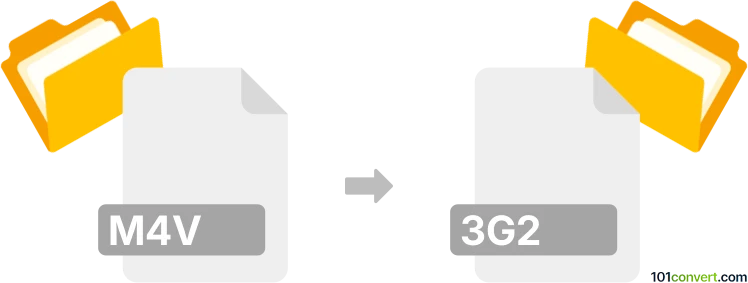
How to convert m4v to 3g2 file
- Video
- No ratings yet.
Converting iTunes Video Files directly to 3GPP2 Multimedia Files (.m4v to .3g2 conversion) is doable, and should be quite straightforward.
Use one of several currently available video editing programs or conversion tools, such as Freemake Video Converter or FFmpeg, to convert .m4v to .3g2.
101convert.com assistant bot
3mos
Understanding M4V and 3G2 file formats
The M4V file format is a video container format developed by Apple, primarily used for encoding video files in iTunes. It is similar to the MP4 format but can include Apple’s FairPlay DRM protection. M4V files are commonly used for storing movies, TV shows, and music videos.
The 3G2 file format, on the other hand, is a multimedia container format developed by the 3rd Generation Partnership Project 2 (3GPP2) for 3G mobile phones. It is an extension of the 3GP format and is used for transmitting video and audio over mobile networks. 3G2 files are optimized for mobile devices and are often smaller in size compared to other video formats.
How to convert M4V to 3G2
Converting M4V to 3G2 involves changing the video container format to make it compatible with mobile devices. This can be done using various software tools and converters. Here’s a step-by-step guide on how to perform the conversion:
Best software for M4V to 3G2 conversion
One of the best software options for converting M4V to 3G2 is VLC Media Player. VLC is a versatile media player that also offers conversion capabilities. Here’s how you can use VLC to convert your files:
- Open VLC Media Player.
- Go to Media → Convert/Save.
- Click on Add and select the M4V file you want to convert.
- Click on Convert/Save at the bottom.
- In the Profile dropdown, select a profile that supports 3G2 format.
- Choose a destination file and click Start to begin the conversion.
Alternative converters
Another reliable converter is Any Video Converter. It supports a wide range of formats and provides an easy-to-use interface for converting M4V to 3G2. Simply add your M4V file, select 3G2 as the output format, and start the conversion process.
Suggested software and links: m4v to 3g2 converters
This record was last reviewed some time ago, so certain details or software may no longer be accurate.
Help us decide which updates to prioritize by clicking the button.