Convert M3U to XML
How to convert m3u files to xml file format.
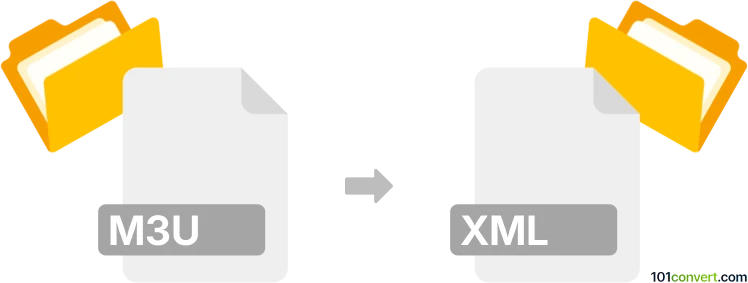
How to convert m3u to xml file
- Text files
- Rating: 2.3/5
Using a simple text editor, such as Notepad++, you can convert a M3U Media Playlist to an XML file (.m3u to .xml conversion).
Convert M3U to XML using a Text Editor:
- Use a text editor like Notepad++ and open/load your M3U file.
- Select all (CTRL+A) and copy (CTRL+C) the contents of your M3U file.
- Create a new file in your text editor and save it in XML format.
- Paste (CTRL+V) the contents of your M3U file into the XML file.
- Now, you must format the content to fit the XML structure. XML files are structured using opening and closing tags.
- Once you have formatted the contents, save your XML file.
Convert M3U to XML using VLC Media Player:
Although VLC Media Player is perfect for exporting playlists (including M3U files) in XML format, their structure might not match your specifications. You can, however, edit the resulting XML file in a text editor to adjust the structure and tags as needed. No particular software exists that can convert M3U to XML directly based on your needs.
For more complicated conversions, you might need to use a programming language like Python or Java to parse the M3U file and write it to an XML file in the required format.
101convert.com assistant bot
3mos
Understanding M3U and XML file formats
The M3U file format is a multimedia playlist file that contains a list of audio or video files for playback. It is commonly used for streaming media over the internet or organizing playlists in media players. M3U files are plain text files that include the paths or URLs of the media files.
On the other hand, the XML (eXtensible Markup Language) file format is a markup language that defines a set of rules for encoding documents in a format that is both human-readable and machine-readable. XML is widely used for data representation and exchange between systems.
How to convert M3U to XML
Converting an M3U file to an XML file involves transforming the playlist information into a structured XML format. This can be useful for applications that require XML input or for further data processing.
Best software for M3U to XML conversion
One of the best tools for converting M3U to XML is VLC Media Player. VLC is a versatile media player that supports a wide range of file formats and includes conversion capabilities.
To convert M3U to XML using VLC, follow these steps:
- Open VLC Media Player.
- Go to Media → Open File and select your M3U file.
- Once the playlist is loaded, go to Media → Save Playlist to File.
- Choose the XML format from the available options and save the file.
Another option is to use online converters like OnlineConvert or Convertio, which offer straightforward M3U to XML conversion without the need to install software.