Convert M3U to TEXT
Ways how to work with m3u files or export them to text.
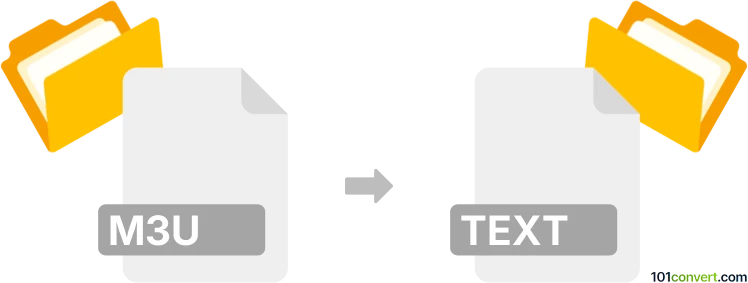
How to convert m3u to text file
- Text files
- No ratings yet.
What is m3u file, and why export it as text?
M3U file format is a standard for multimedia playlists and contains a list of songs that can be played in a certain order, along with their relative paths in the folder for the media player to read them properly.
Although it is in plain text format and you can read it using any text editor, it has a specific structure and can be actually extensive when all possible functions are added. You can read more about M3U on Wikipedia.
It does not make much sense to convert m3u to text in the file conversion sense because they are already text files. You can open, edit, or re-save them using any text editor; no converter is required.
What most users are actually after is the export of a list of songs to a text that can be directly uploaded to social media, for example. Sometimes, users struggle with the export of playlists between desktop and mobile platforms and want to copy the contents manually, which rarely works for specially structured formats. Instead of looking for text conversion, it's better to resave or export playlists using a media player or playlist manager. Playlist handling is one of the core functions of every such tool, for example, VLC player.
101convert.com assistant bot
2mos
Understanding M3U and text file formats
The M3U file format is a multimedia playlist file that contains a list of audio or video files for playback. It is commonly used for streaming media over the internet or organizing playlists for media players. On the other hand, a text file is a standard file format that contains plain text and is easily readable by humans and machines. Converting an M3U file to a text file allows you to view and edit the playlist content in a simple text editor.
How to convert M3U to text file
Converting an M3U file to a text file is a straightforward process. Since M3U files are essentially text files with a specific structure, you can open them in any text editor and save them as a plain text file. However, if you need to automate the process or handle multiple files, using a dedicated converter can be more efficient.
Best software for M3U to text file conversion
One of the best tools for converting M3U files to text files is VLC Media Player. VLC is a versatile media player that supports a wide range of file formats and includes a feature to export playlists to different formats.
To convert an M3U file to a text file using VLC, follow these steps:
- Open VLC Media Player.
- Go to Media → Open File and select your M3U file.
- Once the playlist is loaded, go to Media → Save Playlist to File.
- Choose the desired location and save the file with a .txt extension.
Another option is to use online converters like Convertio or Zamzar, which allow you to upload your M3U file and download it as a text file.