Convert KMZ to GML
How to convert KMZ files to GML for GIS use, with top software and step-by-step instructions.
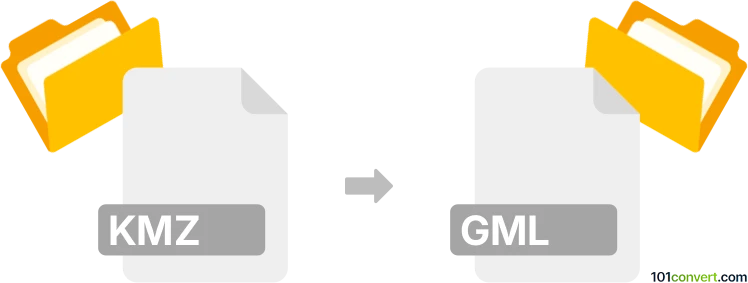
How to convert kmz to gml file
- Other formats
- No ratings yet.
101convert.com assistant bot
11h
Understanding KMZ and GML file formats
KMZ is a compressed file format used by Google Earth to store geographic data, including placemarks, paths, and overlays. It is essentially a zipped version of a KML (Keyhole Markup Language) file, often containing additional resources like images.
GML (Geography Markup Language) is an XML-based format designed for expressing geographical features. It is widely used in GIS (Geographic Information Systems) for data exchange and interoperability between different systems.
Why convert KMZ to GML?
Converting KMZ to GML is essential when you need to use Google Earth data in GIS applications that require GML for data import, analysis, or sharing with other GIS professionals.
How to convert KMZ to GML
The conversion process involves extracting the KML file from the KMZ archive and then converting the KML to GML. Here are the steps:
- Unzip the KMZ file to extract the KML file.
- Use GIS software or an online converter to transform the KML file into GML.
Best software for KMZ to GML conversion
QGIS is a powerful, free, and open-source GIS application that supports both KMZ and GML formats. To convert:
- Open QGIS and go to Layer → Add Layer → Add Vector Layer to import your KML file (after extracting from KMZ).
- Right-click the imported layer and select Export → Save Features As....
- Choose GML as the output format and specify the destination file.
- Click OK to complete the conversion.
Alternatively, GDAL/OGR command-line tools can be used for batch conversions and automation.
Online converters
Web-based tools like MyGeodata Converter (mygeodata.cloud) allow you to upload a KMZ file and download the converted GML file without installing any software.
Summary
Converting KMZ to GML enables seamless integration of Google Earth data into GIS workflows. QGIS is the recommended tool for this conversion, offering flexibility and robust support for both formats.
Note: This kmz to gml conversion record is incomplete, must be verified, and may contain inaccuracies. Please vote below whether you found this information helpful or not.