Convert KMZ to SVG
How to convert KMZ map files to SVG vector graphics using QGIS or online tools for scalable map visuals.
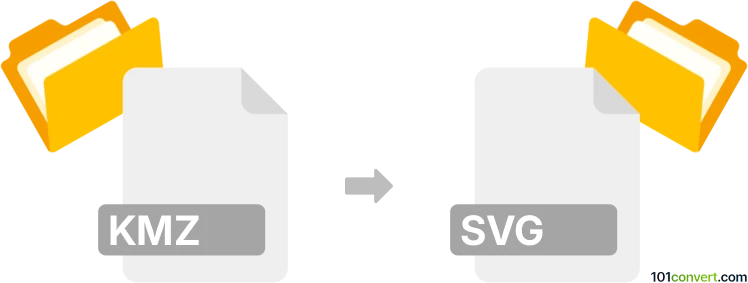
How to convert kmz to svg file
- Other formats
- No ratings yet.
101convert.com assistant bot
3h
Understanding KMZ and SVG file formats
KMZ is a compressed file format used by Google Earth to store geographic data, including placemarks, paths, and overlays. It is essentially a zipped version of a KML (Keyhole Markup Language) file, often containing additional resources like images.
SVG (Scalable Vector Graphics) is an XML-based vector image format for two-dimensional graphics. SVG files are widely used for web graphics, maps, and illustrations due to their scalability and small file size.
Why convert KMZ to SVG?
Converting a KMZ file to SVG allows you to transform geographic data into a scalable vector format. This is useful for creating custom maps, visualizations, or integrating map data into web projects.
How to convert KMZ to SVG
Since KMZ files contain geographic data and SVG is a vector graphics format, the conversion process involves extracting the KML data from the KMZ, then converting the geographic features into SVG paths or shapes.
Recommended software and tools
- QGIS (Quantum GIS): A powerful open-source GIS application that can import KMZ/KML files and export map layers as SVG.
- Google Earth Pro: Allows you to open KMZ files and export map views as images, which can then be traced or converted to SVG using vector graphic editors.
- Online converters: Tools like MyGeodata Converter can directly convert KMZ to SVG online.
Step-by-step conversion using QGIS
- Open QGIS and go to Layer → Add Layer → Add Vector Layer.
- Select your KMZ file and load it into the project.
- Once the data is displayed, right-click the layer and choose Export → Save Features As....
- In the format dropdown, select SVG and specify the output file location.
- Click OK to export your map data as an SVG file.
Tips for best results
- Ensure your KMZ file contains vector data (points, lines, polygons) for optimal SVG output.
- Customize map styles in QGIS before exporting to achieve the desired SVG appearance.
- For complex maps, consider splitting layers and exporting them separately for easier editing in vector graphic software.
Conclusion
Converting KMZ to SVG is straightforward with tools like QGIS or online converters. This process enables you to use geographic data in scalable vector graphics for web, print, or further design work.
Note: This kmz to svg conversion record is incomplete, must be verified, and may contain inaccuracies. Please vote below whether you found this information helpful or not.