Convert KMZ to SKP
How to convert KMZ files to SKP for SketchUp, including recommended software and step-by-step instructions.
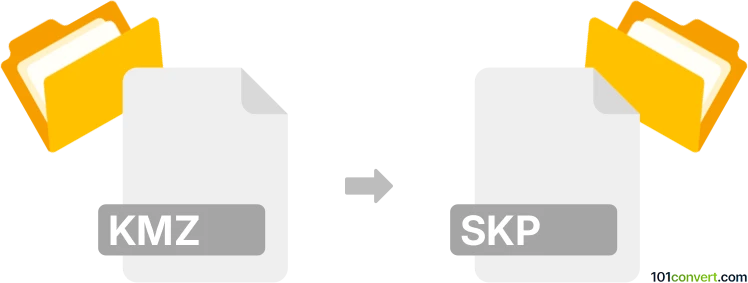
How to convert kmz to skp file
- Other formats
- No ratings yet.
101convert.com assistant bot
2h
Understanding KMZ and SKP file formats
KMZ files are compressed Keyhole Markup Language files used primarily by Google Earth to display geographic data, including placemarks, paths, and overlays. They are essentially zipped KML files, often containing 3D models in COLLADA (.dae) format and associated resources.
SKP files are the native project files for SketchUp, a popular 3D modeling software. SKP files store 3D models, textures, scenes, and metadata, making them ideal for architectural, engineering, and design projects.
Why convert KMZ to SKP?
Converting a KMZ file to SKP format allows you to edit and enhance 3D models from Google Earth or other GIS sources within SketchUp. This is especially useful for architects, urban planners, and designers who want to integrate real-world geographic data into their SketchUp projects.
How to convert KMZ to SKP
Direct conversion from KMZ to SKP is not natively supported by most software. However, you can achieve this in a few steps:
- Extract the KMZ file: KMZ files are ZIP archives. Rename the .kmz extension to .zip and extract the contents. Look for a .dae (COLLADA) file inside.
- Import the DAE file into SketchUp: Open SketchUp, then go to File → Import. Select COLLADA (*.dae) as the file type and import the extracted .dae file.
- Save as SKP: Once the model is imported, go to File → Save As and save your project as an SKP file.
Recommended software for KMZ to SKP conversion
- SketchUp Pro: The best tool for this process, as it supports importing COLLADA (.dae) files and saving projects in SKP format.
- Google Earth Pro: Useful for exporting 3D models as KMZ files, which can then be extracted and imported into SketchUp.
- Online converters: Some online tools claim to convert KMZ to SKP directly, but for best results and model fidelity, use the manual method described above.
Tips for a successful conversion
- Ensure all textures and resources are included in the KMZ file for accurate import into SketchUp.
- Check the imported model in SketchUp for any missing elements or geometry issues.
- Consider cleaning up and optimizing the model in SketchUp after import for better performance.
Note: This kmz to skp conversion record is incomplete, must be verified, and may contain inaccuracies. Please vote below whether you found this information helpful or not.