Convert KMZ to 3DS
How to convert kmz to 3ds. Available kmz to 3ds converters.
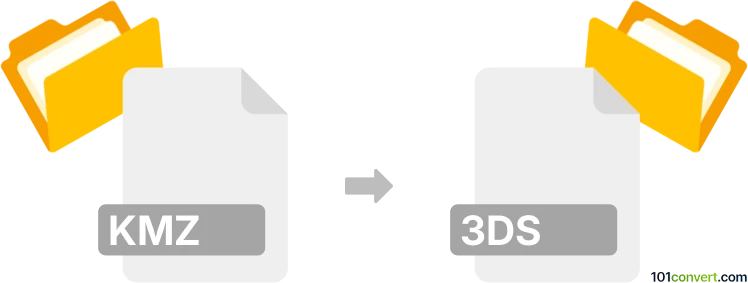
How to convert kmz to 3ds file
- 3D modeling
- No ratings yet.
It looks that the geometry from .kmz (Google Earth) data files can be exported and used for example for 3D modeling / CAD purposes, including kmz to 3ds converison. You should be able to do this using Blender, but you can most likely also find other software that capable of translating data from .kmz files.
101convert.com assistant bot
2mos
Understanding KMZ and 3DS file formats
KMZ files are compressed versions of KML (Keyhole Markup Language) files, which are used to display geographic data in Earth browsers like Google Earth. They can contain placemarks, paths, polygons, and other geographic data, often accompanied by 3D models and images.
3DS files are a format used by Autodesk 3D Studio, a 3D modeling, animation, and rendering software. These files store 3D model data, including mesh, material attributes, and camera and lighting information, making them suitable for use in various 3D applications.
How to convert KMZ to 3DS
Converting a KMZ file to a 3DS file involves extracting the 3D model data from the KMZ and then exporting it into the 3DS format. This process typically requires specialized software that can handle both file types.
Best software for KMZ to 3DS conversion
One of the best software options for converting KMZ to 3DS is Blender. Blender is a powerful, open-source 3D modeling tool that supports a wide range of file formats. To convert KMZ to 3DS using Blender, follow these steps:
- Open Blender and go to File → Import → Google Earth (.kmz) to import your KMZ file.
- Once the file is imported, you can edit or adjust the model as needed.
- To export the model, navigate to File → Export → 3D Studio (.3ds) and save your file in the desired location.
Another option is SketchUp, which can import KMZ files and export them as 3DS files using the following steps:
- Open SketchUp and use File → Import to load your KMZ file.
- After making any necessary adjustments, go to File → Export → 3D Model and select the 3DS format.
Suggested software and links: kmz to 3ds converters
This record was last reviewed some time ago, so certain details or software may no longer be accurate.
Help us decide which updates to prioritize by clicking the button.