Convert JPG to NCD
How to convert jpg to ncd. Creating Nero covers from JPEG sources. Possible jpg to ncd converters.
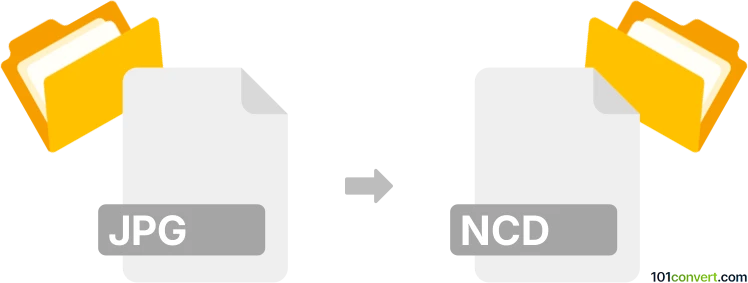
How to convert jpg to ncd file
- Graphics
- No ratings yet.
Nero CoverDesigner allows users to use numerous graphics formats for making new CD/DVD covers including the common JPEG graphics files. Unfortunately, itis unlikely that .ncd covers can be created using any other program, which means that Nero CoverDesigner remains your only option for jpg to ncd conversion.
101convert.com assistant bot
2mos
Understanding JPG and NCD file formats
The JPG file format, also known as JPEG, is a widely used image format that employs lossy compression to reduce file size, making it ideal for storing and sharing photographs and web images. On the other hand, the NCD file format is associated with Nero CoverDesigner, a software used for creating and designing disc covers, labels, and booklets. NCD files store design elements, layouts, and images used in these projects.
Converting JPG to NCD
Converting a JPG image to an NCD file involves importing the image into a design project within Nero CoverDesigner. This process allows you to incorporate the JPG image into a disc cover or label design. Unfortunately, there is no direct conversion tool that converts JPG files to NCD format, as NCD is a proprietary format specific to Nero CoverDesigner.
Best software for JPG to NCD conversion
The best software for this conversion is Nero CoverDesigner. Follow these steps to incorporate a JPG image into an NCD project:
- Open Nero CoverDesigner.
- Go to File → New to create a new project or open an existing one.
- Select the design template you wish to use.
- Use the Insert menu to add the JPG image to your design.
- Adjust the image and other design elements as needed.
- Save your project as an NCD file by selecting File → Save As.
By following these steps, you can effectively use a JPG image in your NCD design project.
Suggested software and links: jpg to ncd converters
This record was last reviewed some time ago, so certain details or software may no longer be accurate.
Help us decide which updates to prioritize by clicking the button.