Convert JPG to CATDRAWING
How to convert JPG images to CATDrawing files for use in CATIA, including recommended software.
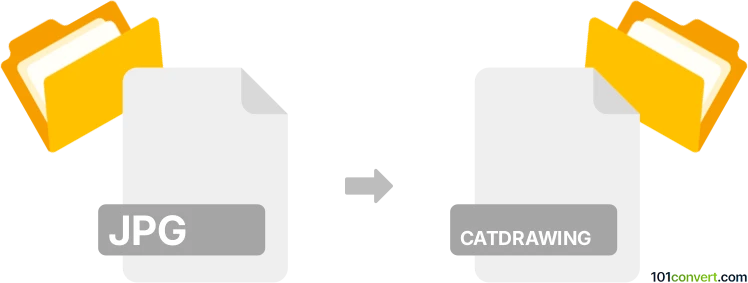
How to convert jpg to catdrawing file
- Other formats
- No ratings yet.
101convert.com assistant bot
5h
Understanding JPG and CATDrawing file formats
JPG (or JPEG) is a widely used raster image format known for its efficient compression and compatibility with most devices and software. It is commonly used for photographs and web images.
CATDrawing is a proprietary 2D drawing file format used by Dassault Systèmes CATIA, a leading CAD (Computer-Aided Design) software. CATDrawing files store technical drawings, annotations, and layouts for engineering and manufacturing purposes.
Why convert JPG to CATDrawing?
Converting a JPG image to a CATDrawing file is often necessary when you want to use a scanned sketch, logo, or reference image as a technical drawing within CATIA. This process typically involves vectorizing the raster image so it can be edited and scaled in CAD software.
How to convert JPG to CATDrawing
Direct conversion from JPG to CATDrawing is not natively supported in CATIA. The process involves two main steps:
- Convert JPG to a vector format (such as DXF or DWG) using vectorization software.
- Import the vector file into CATIA and save it as a CATDrawing file.
Recommended software for conversion
- Scan2CAD: This software can convert JPG images to DXF or DWG vector files. Use the File → Open menu to load your JPG, then Convert → Raster to Vector and File → Save As → DXF.
- CATIA: Open CATIA and use File → Open to import the DXF/DWG file. Then, use File → Save As and select CATDrawing as the output format.
Step-by-step conversion process
- Open your JPG in Scan2CAD.
- Use the vectorization tool to convert the image to DXF or DWG.
- Save the vectorized file.
- Open CATIA and import the DXF/DWG file.
- Adjust the drawing as needed, then save as a CATDrawing file.
Tips for best results
- Use high-resolution JPGs for better vectorization accuracy.
- Clean up the image (remove noise, enhance contrast) before conversion.
- Manually check and edit the vectorized drawing in CATIA for precision.
Note: This jpg to catdrawing conversion record is incomplete, must be verified, and may contain inaccuracies. Please vote below whether you found this information helpful or not.