Convert JPG-LARGE to JPG
What is the best converter used for converting jpg-large format to jpg file format.
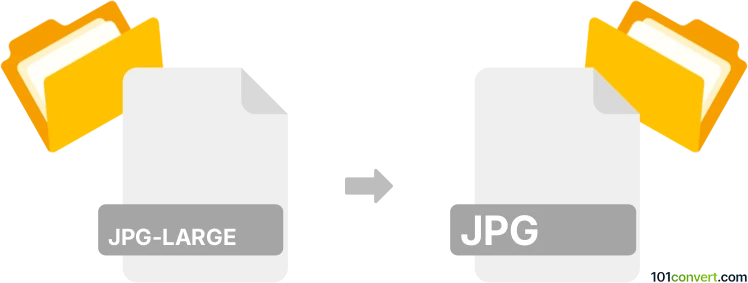
How to convert jpg-large to jpg file
- Graphics
- No ratings yet.
Everything points to the fact that .jpg-large files are essentially just renamed JPG images, so simply renaming the extension from jpg-large to jpg should do the trick and no jpg-large to jpg conversion should be required. However, some programs might have problems with opening very large .jpg files, so further reduction in size or file size may be required for certain program in order to work with such pictures.
101convert.com assistant bot
3mos
Understanding JPG-Large and JPG file formats
The JPG-Large file format is essentially a variant of the standard JPG format, often used by social media platforms like Twitter to store images in a slightly larger size. The JPG format, short for Joint Photographic Experts Group, is a widely used compressed image format that balances quality and file size, making it ideal for web use and digital photography.
Why convert JPG-Large to JPG?
Converting a JPG-Large file to a standard JPG format is often necessary for compatibility reasons. Many applications and devices may not recognize the JPG-Large extension, leading to issues when trying to view or edit the image. By converting to JPG, you ensure broader compatibility and easier sharing.
How to convert JPG-Large to JPG
Converting a JPG-Large file to a JPG is a straightforward process. You can simply rename the file extension from .jpg-large to .jpg, as the underlying data is the same. However, for batch conversions or to ensure compatibility, using a dedicated converter is recommended.
Best software for JPG-Large to JPG conversion
One of the best tools for converting JPG-Large to JPG is XnConvert. This software supports batch processing and a wide range of image formats, making it a versatile choice for image conversion tasks.
To convert using XnConvert, follow these steps:
- Open XnConvert and go to File → Add files to select your JPG-Large files.
- In the Output tab, choose JPG as the output format.
- Click Convert to start the conversion process.
Conclusion
Converting JPG-Large files to JPG is essential for ensuring compatibility across different platforms and devices. By using tools like XnConvert, you can easily manage and convert your image files efficiently.
Suggested software and links: jpg-large to jpg converters
This record was last reviewed some time ago, so certain details or software may no longer be accurate.
Help us decide which updates to prioritize by clicking the button.