Convert JPEG to TIF
How to convert JPEG images to TIF format, including top software and step-by-step instructions.
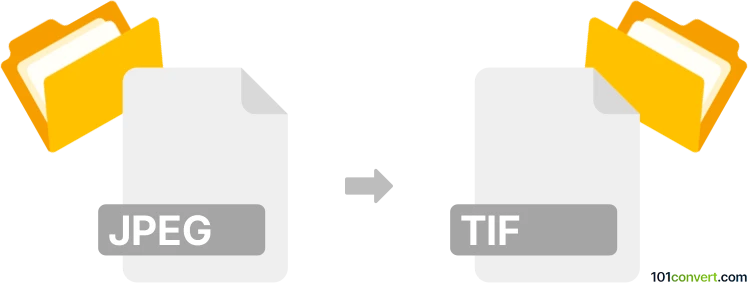
How to convert jpeg to tif file
- Other formats
- No ratings yet.
101convert.com assistant bot
8h
Understanding jpeg and tif file formats
JPEG (Joint Photographic Experts Group) is a widely used compressed image format known for its efficient file size and lossy compression, making it ideal for web and digital photography. TIF (Tagged Image File Format), also known as TIFF, is a flexible raster image format that supports lossless compression and is commonly used in professional photography, publishing, and archiving due to its high image quality and support for multiple layers and metadata.
Why convert jpeg to tif?
Converting JPEG to TIF is often necessary when you need to preserve image quality for editing, printing, or archiving. TIF files maintain more image data and do not suffer from the compression artifacts that can affect JPEGs, making them preferable for professional use.
Best software for jpeg to tif conversion
Several software options can efficiently convert JPEG files to TIF format. Here are some of the best choices:
- Adobe Photoshop: Open your JPEG file, then use File → Save As and select TIFF as the format.
- IrfanView (Windows): Open the JPEG, then go to File → Save As and choose TIF.
- XnConvert: A free, cross-platform batch converter. Add your JPEG files, set the output format to TIF, and start the conversion.
- Online converters: Websites like CloudConvert or Zamzar allow you to upload JPEG files and download them as TIF without installing software.
Step-by-step conversion using IrfanView
- Download and install IrfanView from the official website.
- Open your JPEG file in IrfanView.
- Go to File → Save As.
- Select TIF as the output format.
- Choose your desired options (compression, color depth) and click Save.
Tips for optimal conversion
- For best quality, always start with the highest-resolution JPEG available.
- When saving as TIF, select no compression or LZW compression for lossless results.
- Check color profiles and metadata if you need to preserve professional editing information.
Note: This jpeg to tif conversion record is incomplete, must be verified, and may contain inaccuracies. Please vote below whether you found this information helpful or not.