Convert JPEG to DTD
Learn why direct JPEG to DTD conversion isn't possible and how to reference JPEGs in XML with a DTD.
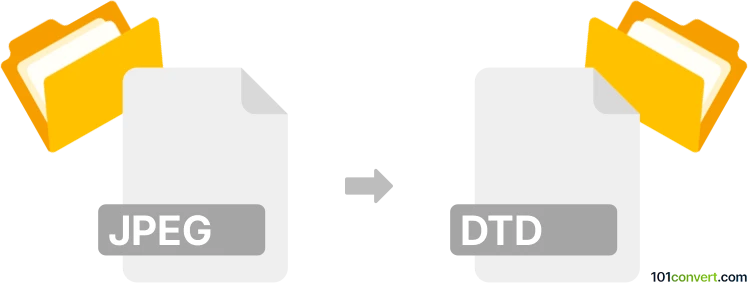
How to convert jpeg to dtd file
- Other formats
- No ratings yet.
101convert.com assistant bot
1h
Understanding jpeg and dtd file formats
JPEG (Joint Photographic Experts Group) is a widely used raster image format known for its efficient compression and compatibility with digital cameras, web graphics, and photo storage. DTD (Document Type Definition), on the other hand, is a markup file format used to define the structure and legal elements of an XML document. DTD files are purely text-based and describe rules for XML data, not images.
Is jpeg to dtd conversion possible?
Converting a JPEG image directly to a DTD file is not a standard or meaningful operation, as these formats serve entirely different purposes. JPEG is for images, while DTD is for defining XML document structures. There is no direct or automated way to convert image data into a DTD schema, as DTDs do not store image content or graphical data.
Possible use cases and alternatives
If your goal is to embed image references in XML and define their structure with a DTD, you can manually create a DTD that describes an XML element referencing a JPEG file. For example, you might define an <image> element with an attribute for the file path:
<!ELEMENT image EMPTY> <!ATTLIST image src CDATA #REQUIRED>
This DTD snippet allows XML files to reference JPEG images, but does not convert the image itself.
How to create a dtd referencing jpeg images
- Create your JPEG image and save it in your desired location.
- Write an XML file referencing the JPEG, for example:
<image src="photo.jpg"/> - Create a DTD file (e.g.,
image.dtd) with the following content:<!ELEMENT image EMPTY> <!ATTLIST image src CDATA #REQUIRED> - Reference the DTD in your XML file:
<?xml version="1.0"?> <!DOCTYPE image SYSTEM "image.dtd"> <image src="photo.jpg"/>
Recommended software for editing dtd and xml files
- Oxygen XML Editor – A professional tool for creating and validating DTD and XML files.
- Notepad++ – A free text editor with syntax highlighting for XML and DTD.
- XMLSpy – Another advanced XML and DTD editor with validation features.
Summary
Direct conversion from JPEG to DTD is not possible due to their fundamentally different purposes. However, you can create a DTD to define XML elements that reference JPEG images, using text editors or specialized XML tools.
Note: This jpeg to dtd conversion record is incomplete, must be verified, and may contain inaccuracies. Please vote below whether you found this information helpful or not.