Convert JPEG to TEXT
How to convert JPEG images to text files using OCR software and discover the best tools for the job.
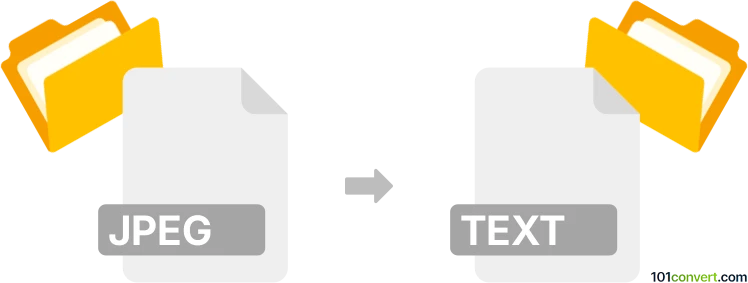
How to convert jpeg to text file
- Other formats
- No ratings yet.
101convert.com assistant bot
8h
Understanding JPEG and text file formats
JPEG (Joint Photographic Experts Group) is a widely used compressed image format, ideal for photographs and complex images. Text files (commonly with the .txt extension) are simple files containing unformatted, human-readable text. Converting a JPEG to a text file typically involves extracting any text present in the image using Optical Character Recognition (OCR) technology.
Why convert JPEG to text?
Converting a JPEG image to a text file is useful when you need to edit, search, or reuse the textual content embedded in an image, such as scanned documents, screenshots, or photographs of printed text.
How to convert JPEG to text file
The conversion process requires OCR software to recognize and extract text from the image. Here are the general steps:
- Open your chosen OCR software.
- Import the JPEG image using File → Open or a similar option.
- Run the OCR process to analyze and extract the text.
- Save the recognized text as a .txt file using File → Save As or Export → Text.
Best software for JPEG to text conversion
- Adobe Acrobat Pro DC: Offers advanced OCR capabilities and supports exporting recognized text to .txt files.
- ABBYY FineReader: Highly accurate OCR software with support for multiple languages and export formats.
- Online OCR (onlineocr.net): A free web-based tool for quick JPEG to text conversions without installation.
- Google Drive: Upload your JPEG, right-click, and select Open with → Google Docs to automatically extract text.
Tips for best results
- Use high-quality, clear JPEG images for more accurate text extraction.
- Check and correct any OCR errors after conversion, especially with complex layouts or unusual fonts.
Note: This jpeg to text conversion record is incomplete, must be verified, and may contain inaccuracies. Please vote below whether you found this information helpful or not.