Convert JPEG to SLD
How to use JPEG images in SLD map styles with QGIS for custom GIS visualization.
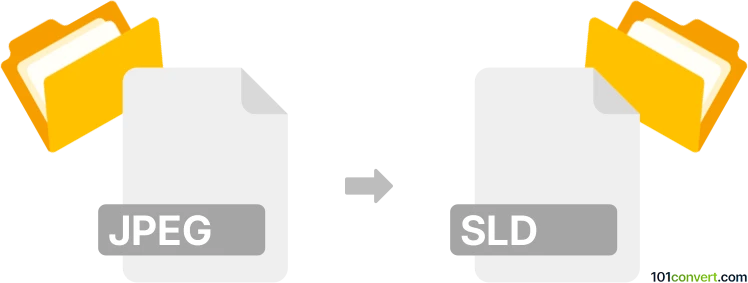
How to convert jpeg to sld file
- Other formats
- No ratings yet.
101convert.com assistant bot
3h
Understanding jpeg and sld file formats
JPEG (Joint Photographic Experts Group) is a widely used raster image format known for its efficient compression and compatibility with most devices and software. SLD (Styled Layer Descriptor) is an XML-based file format used primarily in GIS (Geographic Information Systems) to define the styling and visualization rules for map layers, especially in applications like GeoServer and QGIS.
Why convert jpeg to sld?
Converting a JPEG image to an SLD file is not a direct image-to-image conversion. Instead, it typically involves using the JPEG as a reference or symbol within a map style, or extracting color and pattern information from the JPEG to define rules in the SLD file. This process is common in cartography and GIS when you want to use a custom image as a marker or background in a map layer.
How to convert jpeg to sld
There is no automatic one-click converter for JPEG to SLD, as SLD files are XML documents describing styles, not images. However, you can use GIS software to incorporate a JPEG as a symbol or pattern in an SLD file. Here’s how you can do it using QGIS:
- Open QGIS and load your map layer.
- Right-click the layer and select Properties.
- Go to the Symbology tab.
- Choose Marker or Fill and select SVG Marker or Raster Image Marker.
- Browse and select your JPEG file as the marker or fill pattern.
- Adjust the styling as needed.
- Click Style → Save Style → As SLD to export the style as an SLD file.
This process embeds the reference to your JPEG within the SLD, allowing GIS servers or clients to use your image as part of the map styling.
Best software for jpeg to sld conversion
The most recommended software for this workflow is QGIS, a free and open-source GIS application. QGIS provides robust support for SLD export and allows you to use raster images like JPEGs as symbols or patterns in your map styles. GeoServer is another option for advanced users who need to manage SLD files on a server.
Summary
While you cannot directly convert a JPEG image to an SLD file, you can use GIS software like QGIS to incorporate JPEG images into map styles and export those styles as SLD files. This approach is essential for custom map visualization in GIS applications.
Note: This jpeg to sld conversion record is incomplete, must be verified, and may contain inaccuracies. Please vote below whether you found this information helpful or not.