Convert JPEG to PDN
How to convert JPEG images to PDN format using Paint.NET for advanced editing and layer support.
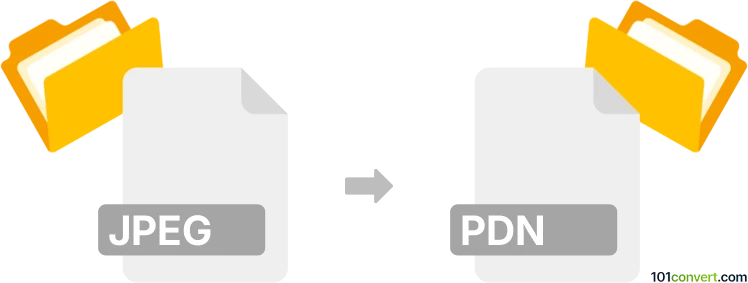
How to convert jpeg to pdn file
- Other formats
- No ratings yet.
101convert.com assistant bot
7h
Understanding jpeg and pdn file formats
JPEG (Joint Photographic Experts Group) is a widely used compressed image format known for its balance between image quality and file size. It is commonly used for photographs and web images.
PDN is the native project file format for Paint.NET, a popular free image and photo editing software for Windows. PDN files preserve layers, adjustments, and other editing information, making them ideal for ongoing editing work.
Why convert jpeg to pdn?
Converting a JPEG to PDN allows you to edit the image in Paint.NET while retaining the ability to work with layers and other advanced features. This is useful if you want to make non-destructive edits or continue working on a project over multiple sessions.
How to convert jpeg to pdn
There is no direct converter for JPEG to PDN, but the process is straightforward using Paint.NET:
- Download and install Paint.NET from the official website.
- Open Paint.NET.
- Go to File → Open and select your JPEG file.
- Edit the image as needed. You can add layers, effects, and adjustments.
- To save as PDN, go to File → Save As and choose PDN as the file type.
Best software for jpeg to pdn conversion
The best and only reliable software for converting JPEG to PDN is Paint.NET. It is free, user-friendly, and specifically designed to work with PDN files.
Tips for working with pdn files
- Always save your work in PDN format to preserve layers and editing history.
- Export to other formats like JPEG or PNG for sharing or web use via File → Save As.
- Keep a backup of your original JPEG in case you need to revert changes.
Note: This jpeg to pdn conversion record is incomplete, must be verified, and may contain inaccuracies. Please vote below whether you found this information helpful or not.