Convert JPEG to DAT
How to convert jpeg to dat. Possible jpeg to dat converters.
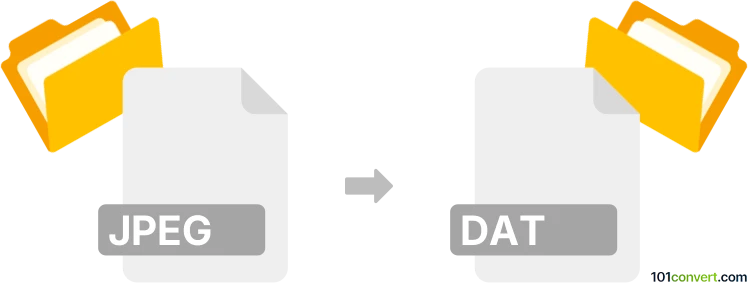
How to convert jpeg to dat file
- Graphics
- No ratings yet.
Many file types that use dat suffix exist and it is not clear what particular jpeg to dat conversion is possible. Judging purely based one the formats, it is likely something like export of JPEG pictures, which is easily doable, but .dat files are used in many software for various purposes.
Simply put, it is impossible to convert JPEG to DAT directly.
Thus, there is no so-called jpeg to dat converter or a free online .jpeg to .dat conversion tool.
101convert.com assistant bot
2mos
Understanding JPEG and DAT file formats
JPEG (Joint Photographic Experts Group) is a widely used image format known for its lossy compression, which reduces file size while maintaining acceptable image quality. It is commonly used for digital photography and web graphics.
DAT files, on the other hand, are generic data files that can contain various types of data, such as text, images, or binary data. The content and structure of a DAT file depend on the application that created it, making it a versatile but less standardized format.
Converting JPEG to DAT
Converting a JPEG file to a DAT file involves embedding the image data into a DAT file format. This process is often specific to the software or application that will use the DAT file. For instance, some applications may require the image data to be in a specific format or structure within the DAT file.
Best software for JPEG to DAT conversion
While there is no universal software specifically for converting JPEG to DAT due to the varied nature of DAT files, you can use a programming language like Python to write a script that reads a JPEG file and writes its data into a DAT file. Alternatively, if you are working with a specific application that uses DAT files, refer to its documentation for guidance on how to format the DAT file correctly.
Using Python for conversion
Python can be a powerful tool for this conversion. You can use libraries like PIL (Pillow) to read the JPEG file and then write the data into a DAT file. Here is a simple example:
from PIL import Image
# Open the JPEG file
image = Image.open('image.jpeg')
# Save the image data to a DAT file
with open('image.dat', 'wb') as dat_file:
dat_file.write(image.tobytes())This script reads the JPEG file and writes its binary data into a DAT file. Ensure that the application using the DAT file can interpret the data correctly.
This record was last reviewed some time ago, so certain details or software may no longer be accurate.
Help us decide which updates to prioritize by clicking the button.