Convert JPEG to BVH
How to use a JPEG image as a reference to create BVH motion capture files with 3D animation software.
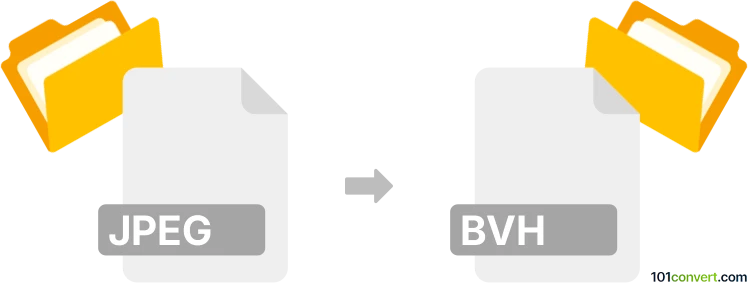
How to convert jpeg to bvh file
- Other formats
- No ratings yet.
101convert.com assistant bot
5h
Understanding jpeg and bvh file formats
JPEG (Joint Photographic Experts Group) is a widely used raster image format known for its efficient compression and compatibility with digital cameras, web graphics, and photo storage. BVH (Biovision Hierarchy) is a motion capture file format that stores 3D skeletal animation data, commonly used in animation, gaming, and motion analysis.
Can you convert jpeg to bvh?
Direct conversion from JPEG to BVH is not possible because these formats serve entirely different purposes: JPEG is for static images, while BVH is for 3D motion data. However, you can use a JPEG image as a reference to create a BVH animation by manually tracing or animating skeletons based on the image content.
How to create bvh animation from a jpeg image
- Import your JPEG image into a 3D animation software as a background or reference.
- Create or load a skeleton rig in the software.
- Manually animate the skeleton to match the pose or sequence depicted in the JPEG image.
- Export the animation as a BVH file using the software's export function (File → Export → BVH).
Best software for jpeg to bvh workflow
- Blender: Free and open-source 3D creation suite. Supports background image import and BVH export.
- Autodesk Maya: Professional 3D animation software with robust skeleton and export tools.
- MakeHuman + Blender: Use MakeHuman to create a rigged character, then animate in Blender and export as BVH.
Summary
While you cannot directly convert a JPEG image to a BVH file, you can use 3D animation software to manually create a BVH animation using the JPEG as a visual reference. Blender is highly recommended for this workflow due to its flexibility and free availability.
Note: This jpeg to bvh conversion record is incomplete, must be verified, and may contain inaccuracies. Please vote below whether you found this information helpful or not.