Convert JNT to JPG
How to convert jnt to jpg. Exporting Journal Viewer files as JPEGs. Available jnt to jpg converters.
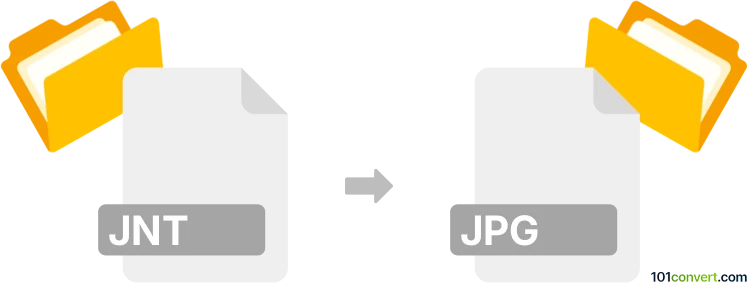
How to convert jnt to jpg file
- Graphics
- No ratings yet.
Journal Viewer in Windows does not natively support JPEG format (.jpg, .jpeg), however it allows users to export as TIFF format (.tif, .tiff) and that's all you will need to achieve jnt to jpg conversion. Once you have the TIFF image, you can use any of the available tif to jpg converters to get your pictures in the desired JPEG format.
101convert.com assistant bot
2mos
Understanding JNT and JPG file formats
The JNT file format is associated with Microsoft Windows Journal, a note-taking application that was included in some versions of Windows. JNT files are used to store handwritten notes, drawings, and other data created within the Journal application. On the other hand, the JPG (or JPEG) format is a widely-used image format known for its efficient compression and compatibility across various platforms and devices. JPG files are commonly used for storing and sharing digital photos and images.
Why convert JNT to JPG?
Converting JNT files to JPG format can be beneficial for several reasons. JPG files are more accessible and can be easily shared or viewed on different devices without the need for specific software. Additionally, converting to JPG allows for better integration with other applications and platforms that support image files.
Best software for JNT to JPG conversion
One of the most effective ways to convert JNT files to JPG is by using Microsoft OneNote. Here’s how you can do it:
- Open the JNT file in Microsoft Windows Journal.
- Use the File menu to select Print.
- Choose Microsoft OneNote as the printer and print the document.
- Once the file is in OneNote, right-click on the page and select Save As to save it as a JPG file.
Alternatively, you can use online converters like Zamzar or Convertio for a quick and easy conversion process without the need to install any software.
Conclusion
Converting JNT files to JPG format is a practical solution for enhancing accessibility and sharing capabilities. By using tools like Microsoft OneNote or online converters, you can efficiently transform your JNT files into a more versatile and widely-accepted format.
This record was last reviewed some time ago, so certain details or software may no longer be accurate.
Help us decide which updates to prioritize by clicking the button.