Convert IPV to PSB
How to convert IPV surveillance files to PSB for advanced editing in Adobe Photoshop.
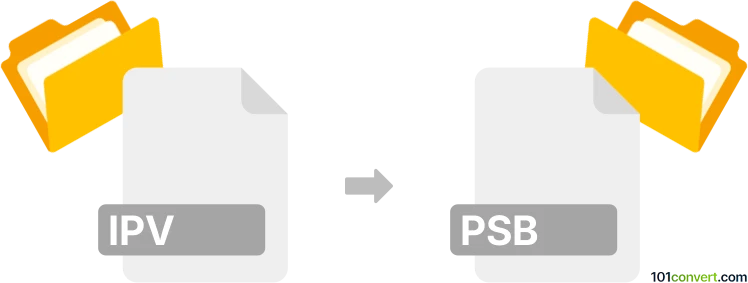
How to convert ipv to psb file
- Other formats
- No ratings yet.
101convert.com assistant bot
10h
Understanding ipv and psb file formats
IPV files are typically associated with IP Video surveillance systems, often containing video data or configuration information for security cameras. These files are usually proprietary and not widely supported outside their native applications.
PSB files are Adobe Photoshop Large Document files, designed to handle images larger than 30,000 x 30,000 pixels or files over 2 GB, which exceed the standard PSD format's limitations. PSB files are used for high-resolution graphics and complex image editing projects.
Why convert ipv to psb?
Converting an IPV file to a PSB file is an uncommon workflow, as these formats serve very different purposes. However, if your IPV file contains image or video frames you wish to edit in Photoshop, extracting those frames and saving them as a PSB can be useful for advanced editing or compositing.
How to convert ipv to psb
There is no direct converter for IPV to PSB due to the proprietary nature of IPV files. The process generally involves two main steps:
- Extract images or video frames from the IPV file using the native surveillance software or a compatible video player (such as VLC Media Player if the IPV file is a video).
- Open the extracted images in Adobe Photoshop and save them as a PSB file via File → Save As → Large Document Format (PSB).
Recommended software for conversion
- VLC Media Player: Useful for playing and extracting frames from video-based IPV files.
- Adobe Photoshop: Required for creating and saving PSB files.
If your IPV file is not recognized by VLC or similar tools, consult the documentation for your surveillance system to export images or video in a standard format (such as JPEG, PNG, or AVI) before importing into Photoshop.
Step-by-step conversion process
- Open the IPV file in your surveillance software or VLC Media Player.
- Export or capture the desired image or video frame (usually via File → Export or Snapshot feature).
- Open the exported image in Adobe Photoshop.
- Go to File → Save As and select Large Document Format (PSB) as the file type.
- Save your file. You now have a PSB version of your extracted image.
Conclusion
While there is no direct IPV to PSB converter, extracting images from IPV files and saving them as PSB in Photoshop is the most effective workflow. Always use the native software for your IPV files to ensure compatibility and quality during extraction.
Note: This ipv to psb conversion record is incomplete, must be verified, and may contain inaccuracies. Please vote below whether you found this information helpful or not.