Convert IPV to GIF
How to convert IPV files from Intuiface to GIF format using export and online conversion tools.
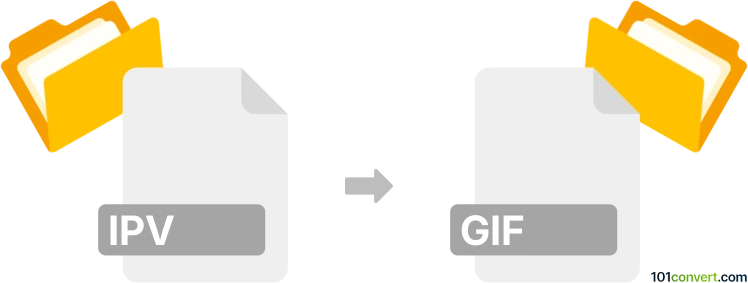
How to convert ipv to gif file
- Other formats
- No ratings yet.
101convert.com assistant bot
12h
Understanding the ipv and gif file formats
IPV files are typically associated with Intuiface, a platform for creating interactive digital experiences. IPV files often contain project data, layouts, and multimedia elements, but they are not standard image or video formats. On the other hand, a GIF (Graphics Interchange Format) is a widely used bitmap image format that supports both static and animated images, making it ideal for sharing simple animations or graphics on the web.
Why convert ipv to gif?
Converting an IPV file to a GIF is useful if you want to extract visual content or animations from an Intuiface project and share them as a universally compatible image or animation. GIFs are easy to embed in websites, emails, and social media, making them a popular choice for sharing visual content.
How to convert ipv to gif
There is no direct converter that transforms IPV files to GIFs, as IPV files are not standard media files. The typical process involves exporting the visual content from Intuiface or the software that created the IPV file, then converting the exported media (such as images or videos) to GIF format.
- Open the IPV file in Intuiface Composer (or the software that created it).
- Export the desired scene or animation as a video or sequence of images using File → Export or a similar option.
- Use a video-to-GIF converter (such as EZGIF or Adobe Photoshop) to convert the exported video or images to GIF format.
Recommended software for conversion
- Intuiface Composer: For opening and exporting content from IPV files.
- EZGIF (ezgif.com): A free online tool for converting videos or images to GIFs.
- Adobe Photoshop: For advanced GIF creation from image sequences or video clips.
Step-by-step example using EZGIF
- Export your animation or scene from Intuiface as a video file (e.g., MP4).
- Go to EZGIF Video to GIF.
- Upload your exported video and adjust settings as needed.
- Click Convert to GIF! and download your GIF file.
Conclusion
While there is no direct IPV to GIF converter, you can extract visual content from IPV files using Intuiface Composer and then convert it to GIF using tools like EZGIF or Adobe Photoshop. This two-step process ensures you can share your interactive project visuals as widely compatible GIFs.
Note: This ipv to gif conversion record is incomplete, must be verified, and may contain inaccuracies. Please vote below whether you found this information helpful or not.